A study conducted by IWG found that 70 percent of professionals work remotely at least one day a week, while 53 percent work remotely for at least half of the week. Remote work is here to stay and that’s mainly because of entirely-remote companies like GitLab, Buffer and Zapier who have paved the way for others.
With the continuous rise of remote work, you’ll need to understand what it takes to run an effective remote meeting. In this article, we share 5 key considerations when running a remote meeting:
- Define your meeting goal
- Make meeting preparation as easy as possible
- Use a meeting agenda, take notes and assign next steps
- Have the right tech in place
- Ask for meeting feedback and iterate
So, let’s dive in!
1. Define your meeting goal
To avoid the dreaded, “that should have been an email” meeting, make sure to take the time to define the goal or purpose of your meeting. Your meeting goal will vary depending on the time of meeting you’re having and who’s involved.
How to define your goal
When asked what the purpose of one-on-one meetings are, managers reported the following:
Defining a goal will set the tone for your meeting, from the agenda to the discussion itself. For example, if you’re scheduling a project kickoff meeting, your goal will likely involve any (or all) of the following:
- Flesh out the project details
- Outline who is responsible for what
- Set project milestones
On the other hand, if you’re running a one-on-one meeting your goal could include any of the following mentioned above.
Share the goal
Plain and simple: Do others know why you’re meeting? Adding a meeting description is the easiest way to make sure the answer to that question is always yes.
Remote workers don’t have the luxury of things like “water cooler” conversations or having a quick 5 minute chat while you go out to grab a coffee. So, adding a meeting description becomes even more important because there’s less opportunity to share context.
Meeting goal examples
If you’re not sure where to start, take a look at some of the meeting descriptions that have been added to some of my meetings:
For a one-on-one with my manager:
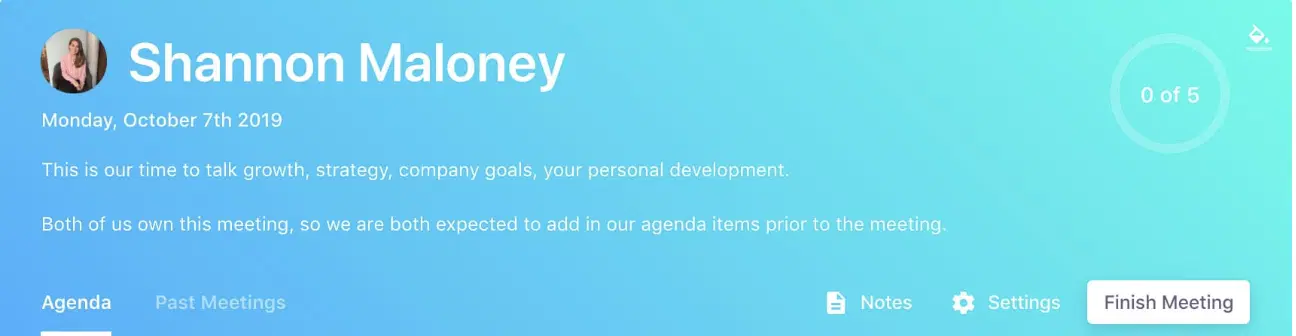
Why this is helpful for meeting participants:
- Keeps us both accountable for setting the agenda and coming prepared
- The goal and purpose of this meeting is clearly defined
For a post-event retrospective:
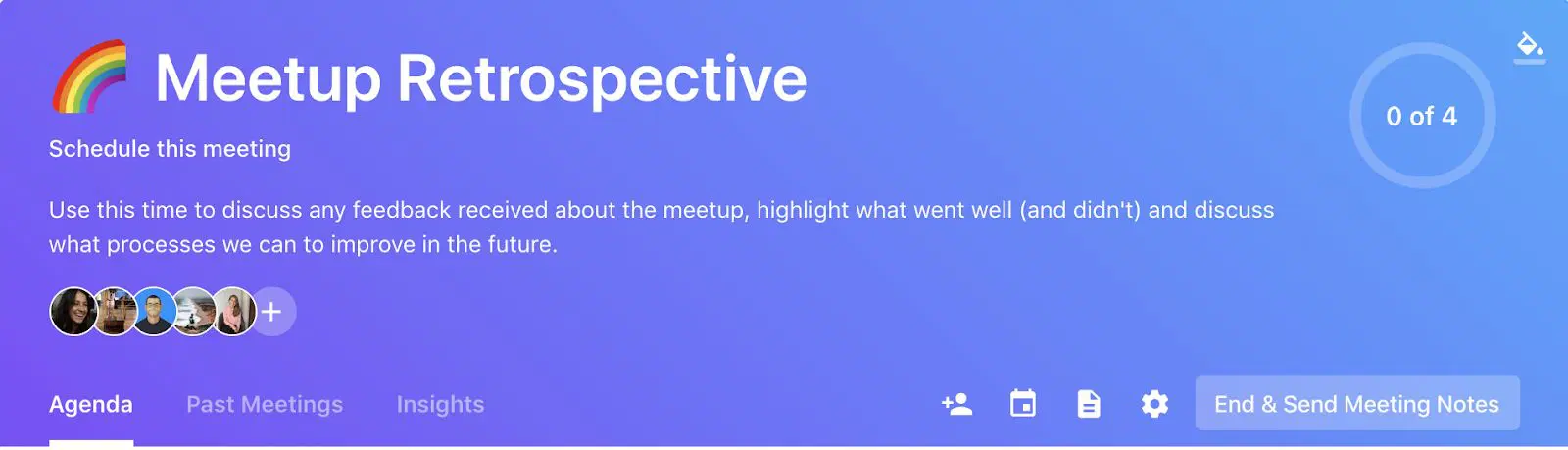
Why this is helpful for meeting participants:
- Sets the expectation of what will (and should) be covered
- Makes it easy for meeting participants to come prepared with feedback
2. Make meeting preparation as easy as possible
We’ve already covered the first step, which is defining your meeting goal (and letting people know about it). The next is to share the agenda before the meeting even happens.
By giving your team access to a shared meeting agenda prior to the meeting, they’ll be able to:
- Add in agenda items
- Add any necessary context or answer existing agenda items
- Prepare their thoughts and talking points before the meeting
- Come ready to discuss, every time!
A shared agenda also gives everyone the opportunity to contribute to the conversation. In an onsite setting, louder voices dominate the conversation, which can make the thought of speaking up during the meeting seem daunting for others. For people joining a meeting remotely, it can be even more daunting to speak up against those loud voices.
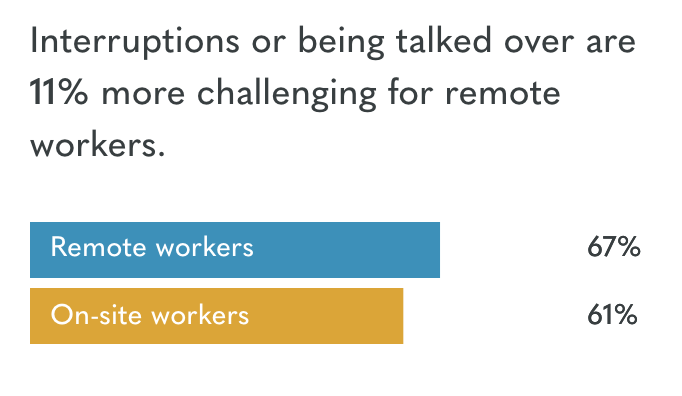
In fact, the 2019 State of Remote Work by OwlLabs found that 67% of remote workers were challenged with being interrupted or talked over during hybrid meetings (11% higher than onsite workers). A shared agenda makes it easier for all voices to be heard by giving everyone different outlets to share their thoughts and ideas. It can also play a part in minimizing the frustrations of not feeling heard. As a result, it’s easier for everyone on the team to collaborate.
Pro tip: If you’re a partially remote team, be sure to assign an onsite buddy to any remote members. Buddy’s should be accountable for including remote members into any relevant meetings and keeping them in the loop on the “in-person” conversations being had.
3. Use a meeting agenda, take notes, assign next steps and send meeting notes
An Atlassian report found that the average employee wastes 31 hours in unproductive meetings each month. So, how do you take this unproductive time and make it effective?
Follow the agenda
At this point, all of the meeting participants have put in the time and effort to add their thoughts and items for what they’d like to discuss during the meeting. During the meeting, go through each agenda item and discuss. Doing this will help you and the team stay on track to achieving your meeting goal.
Take notes and summarize items
The best way to do this is to assign a note taker. As you move through each item, be sure to make note of what was discussed and what decisions were made (and why you made them). Having a record of this will make it easier for all meeting participants to have “one source of truth” for the decisions you’ve made.
When summarizing each agenda item, be sure to repeat the summary back to the group. This ensures that everyone is on the same page during and after the meeting. If someone is confused by the summary, it’s a great opportunity to seek clarification and get it immediately.
Assign next steps
Keep everyone accountable to what they agreed to during your meeting. If one person agreed to look into something, assign a next step to them with a due date.
Pro tip: When assigning next steps, only assign it to one person. In many cases, when multiple people have taken ownership of a specific task, it’s more likely that it will fall through the cracks. Multiple people can be responsible for completing the task, but make sure that only one person is accountable for that task getting done.
Send meeting notes
For remote workers, especially those with the added challenge of managing time zones, this makes the difference between a meeting that’s effective with one that isn’t. Having access to meeting notes means that instead of messaging a teammate with, “What did we decide for this project again”, and wait until the next day to get an answer, they can just look at your meeting notes.
This also makes future meetings more effective. By having your past decisions readily available, you’ll be able to avoid having repetitive arguments or discussions in future meetings.
4. Have the right tech in place
The same OwlLabs report mentioned earlier found that:
- 53% of remote employees struggle with preparing for meetings in advance
- 52% experience video quality challenges
- 52% struggle with meeting setup
- 58% struggle with staying focused during meetings
Having the right tech stack can really help minimize a lot of the challenges remote workers face, pre, during and post-meeting. Here’s some tech that you should consider:
- Zoom for video conferencing.
- Zight (formerly CloudApp) for visual communication.
- Slack for ongoing conversations.
- Asana for project management.
- Soapbox for meeting agendas.
- Helpjuice for organizing internal documents.
5. Ask for meeting feedback and iterate
It’s important to get a continuous stream of feedback when it comes to your meetings because, overtime you’ll get a sense of whether or not participants find the meeting:
- A good use of their time
- Effective or productive
- Necessary to have.
This also prompts great conversations around what and how you can improve, what you need to change or if the meeting no longer serves a purpose (thus giving people 30 minutes to 1 hour of their time back).
Be sure to include all meeting participants in the discussion around what needs to change about your meetings for them to be more effective. The best way to do that? Add it to your next meeting agenda!
Consider adding any of these meeting questions to your next agenda:
For team meetings:
- What needs to change around our team meetings?
- Are we happy with our level of communication? How should we change it?
- How can we communicate better as a team?
- Is there something we’re not currently talking about in this meeting that we should be?
- Is there anything we can improve about our meeting tech stack?
- Do we feel like we’re meeting frequently enough? Not enough?
For one-on-one meetings:
- Do we feel like we’re meeting frequently enough? Not enough?
- Am I acting like the best manager you could wish for? What could I be doing better?
- Where has our communication faltered? Can you give me an example?
- What do you like about our one-on-one meetings? What can be improved?
Pro tip: When asking for feedback, open ended questions are great. However, you should guide what specifically you want feedback on. So, instead of asking, “How can we improve as a team?”, be more specific and say, “How can we communicate better as a team?” You’ll get better, more pointed answers.
Hiba Amin is the Content Marketing Manager at Soapbox, a shared one-on-one and team meeting agenda app used by over 100,000 managers and their teams.
Twitter: https://twitter.com/h5amin
LinkedIn: https://www.linkedin.com/in/hibaamin/
