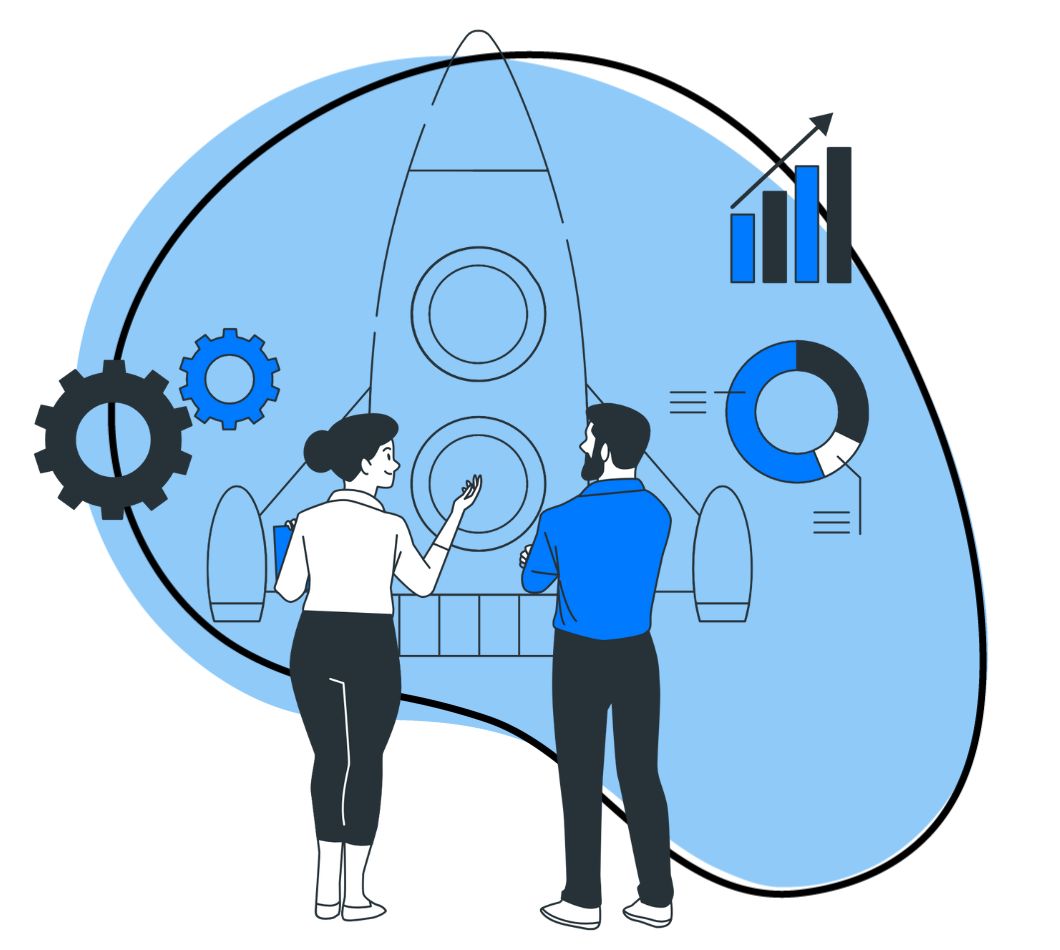Zight (formerly CloudApp) helps you communicate visually by creating screenshots on Mac or Windows, screen recordings, and GIFs that can be easily shared with automatically generated links. At Zight we have provided Pro features to students and teachers for FREE since the beginning. If you’re a student or teacher, here are some features you can get for free when you sign-up with Zight.
Educational Pricing
Zight provides free individual educational licenses to schools and universities, including Pro features. Zight combines ease of use with more robust functionalities to accommodate all students, from those in elementary school to those in advanced engineering courses. Teachers and education leaders can also use our software to explain complex processes and demonstrate learning techniques. Zight offers solutions for your entire school. Sign up and kick-start your digital learning initiative.
Zight will automatically upgrade your account if you’re a K12 teacher or student registering with a valid educational email address. You simply need to sign up for a free account and fill out a quick prompt so we can enable Pro on your account. Just sign-up in two simple steps:
1) First, create a free Zight account with your .edu email address.
2) Next, fill out the Edu form and receive a free upgrade!
And so there you have it! Get ready to be extra thankful for the ease of collaboration, speed, effective communication, and consistency. There are endless ways where Zight (formerly CloudApp) can enhance your organization’s development, your classroom, or your studies. Keep everyone on the same page by utilizing the right platform. Zight (formerly CloudApp) offers a variety of features so you can create, annotate, and share screenshots, GIFs, video snippets, and screen recordings with others. It can also be easily integrated with a number of other platforms to increase productivity, creativity, and collaboration.
Remote Learning
At Zight (formerly CloudApp), we believe in listening to our users and doing our best to release features that our users really care about. Since the initial launch of Zight (formerly CloudApp), we have received tons of feedback that has allowed us to create the ultimate collaboration software ideal for everyone, including students, teachers, and educators. For instance, when we kept hearing that people wanted options of what was copied to their clipboard after capturing, and that not everybody wanted that share link to copy directly to their clipboard, we made changes to ensure you had options. We also provide free educational licenses that include all Pro features to schools and universities.
You might be wondering then, why do I need it? What are the pro features that make it worth my time? Zight (formerly CloudApp) is an incredible platform that has truly revolutionized the way we communicate. As the way we learn, and interact within organizations become more geographically dispersed and technologically savvy, Zight (formerly CloudApp) continues to become an even more integral part of communication. Zight (formerly CloudApp) is compatible with Mac and PC. Install the Zight (formerly CloudApp) Mac App, Windows App, iOS app, or our Chrome Plugin. We’re all familiar with the power and reach of social platforms, including Facebook, Instagram and Snapchat. Well, Zight (formerly CloudApp) is the professional version. Rather than sharing selfies with silly or cute filters, here’s why Zight (formerly CloudApp) is perfect for students and teachers.
Visual Communication
Zight (formerly CloudApp) is visual communication at its best. It enables you and your classmates, colleagues or you and your students, to collaborate faster and more effectively than ever before. Users are able to record both their screens and themselves and send the resulting footage to anyone they’d like.
No matter what you’re trying to accomplish, screen and webcam recording will enhance your communication. Teach your students the power of teamwork. Our clean, straightforward capture and recording tools are intuitive for students of all ages. Simply highlight what you want to share on your screen, record it, and share it. Students can unleash their creativity since they aren’t bogged down with more complex technology. Zight (formerly CloudApp) runs in the cloud, so your whole group can view video recordings, and share ideas with visuals. If someone’s missing, invite that person to get Zight (formerly CloudApp) and join.
Screen and Webcam Recording
Do you want to incorporate videos into your curriculum, or have students respond to class material when they’re out of class? Then it’s time to start creating some video content. With Zight (formerly CloudApp)’s free screen recorder, anyone can screen record a live stream or video to share with students, classmates or other members of your organization.
Or record a video to be played later. When you are done creating a screen or webcam recording, a link is automatically created to let you share this content with the world. Just shoot a quick screen capture or video recording and send it over. Creating video content for your organization, students, or classmates is an exceptional way to build intimacy regardless of distance. It allows us to share our thoughts and express our ideas in a more engaging way.
Create presentations that make an impact on your students. Share videos of you In today’s world, most of us lose interest or focus very quickly if all we see and hear is a bunch of text and jargon. Take it to the next level with stellar presentations and videos that uses visuals as a stunning backdrop — not a crutch.
There are two ways you can create a webcam recording with Zight (formerly CloudApp).
- The fastest way is to use the shortcuts: cmd + shift + 8 for Mac and alt + shift + 9 for Windows
- Or, you can select the drop-down, find the menu and click the icon with three dots from the drop-down.
Watch the 1-minute Webcam Recording with Zight (formerly CloudApp) video to learn in more detail about how to create a webcam recording. When you are done recording, just drag your video and drop it directly in your email!
With Zight (formerly CloudApp)’s free version, screen recordings and GIFs are limited to 15 seconds. As a student or teacher, your pro plan will give you unlimited time for screen recording and up to a minute for GIFs. If your GIFs last more than a minute, we advise you to create a screen recording instead. You also have an unlimited number of drops.
Annotate Your Images
Annotation is the process of digitally editing or marking up a piece of content. Most editing software is complicated and cumbersome. Including a simple arrow or circling a section of a screenshot can instantly increase its effectiveness. Zight (formerly CloudApp)’s image annotation feature allows you to markup images and GIFs to clarify ideas, and collaborate with classmates or students. Capture your full screen or snippets, markup images and screenshots with text to add comments, draw a line, arrow, or add emojis, and get your point across faster.
With the annotate tool, you can quickly create annotated images in a native Mac and Windows tool which directly integrates with your workflow. Rather than spending time explaining yourself through lengthy emails or written explanations, annotations give context quickly and visually. Say more with fewer words, bring attention to what is most important, and make your point about 300% faster. Draw a line, arrow, or add text to add comments, instructions and clarity to feedback.
App Integration
Looking to communicate your thoughts and ideas on a team project? You could use email, but it will probably cause more delays than progress. Plus, does the rest of your team really want to read another 500-word message? Doubtful. Communication has become much more fluid with the introduction of instant messaging platforms, such as Slack, Glip, and Basecamp. It will be much quicker and more efficient and all of which can be integrated into Zight (formerly CloudApp).
Share images, documents, comment in threads to keep conversations organized, create custom channels, integrate tools, message or voice call coworkers individually, or tag your coworkers so they don’t miss anything important.
It’s also a great tool for cultivating a collaborative and healthy environment that encourages both students and educators to participate. Add a bit of fun to your conversations while staying on task and up-to-date. Use our integrations to work seamlessly in your favorite apps including Asana, Jira Software, Slack, Trello, Sketch, and more.
Google Integration
You can also integrate all Zight (formerly CloudApp) products with Google across your entire domain. If you already use G Suite for Education, enable Google SSO, and you’ll be able to create and manage assets from the interface you’re familiar with.
We recently released our Zight (formerly CloudApp) Lite Integration for Google Docs. Add visuals to any of your Docs to make your point faster. All of your images and videos will be accessible in your Google Docs directly. Simply click and drag your images from Zight (formerly CloudApp) directly onto the document.
Grab everyone’s attention by easily adding a GIF or annotations to your Google Docs. A picture is worth a thousand words so explain faster with a visual.