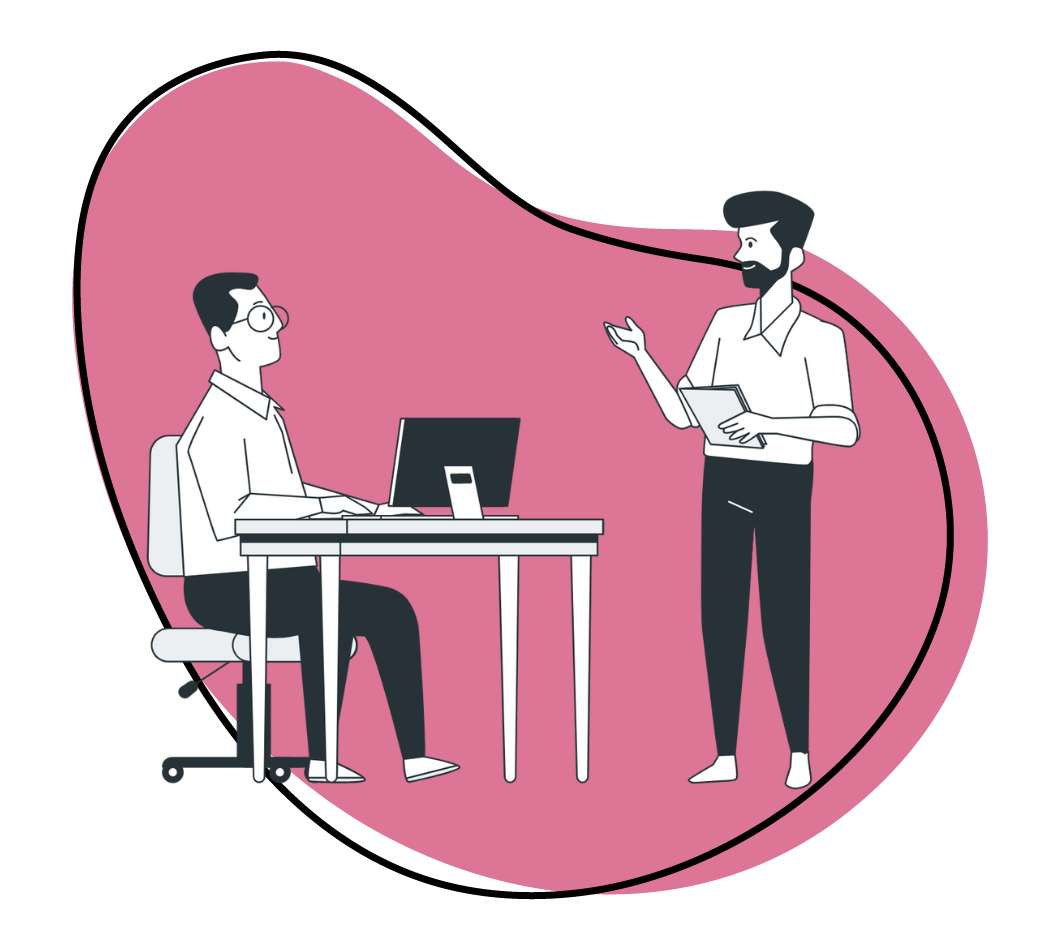01. Introduction
02. What is Asynchronous Communication?
03. Why Does Async Matter?
04. Ahead of The Game:
Ways You’re Already Using Async
05. The Evolution of Async
06. Where to Start
07. Async & Channels
08. Async & Teams
09. When Async Just Doesn’t Work
10. When Async Gets It Right
11. Creating The Future of Work
Introduction
Imagine the perfect work day. Hard to do? It’s not because you lack creativity. It’s because you’ve received multiple pings while reading this sentence. The familiar chimes of calendar reminders, chat notifications and email alerts.
The chimes turn your attention away just enough to wonder what you were focused on in the first place. One attention- stealing notification after another. And it’s preventing you from experiencing that one thing all of us in the workforce are looking so desperately for: a true sense of accomplishment.
How did we get here?
In an effort to stay connected during lockdowns and resurgent variants, we overconnected our- selves.
And that interconnectedness is leaving most of us feeling drained and overwhelmed at the end of a workday. It has drastically diminished our ability to comprehend many things around us and our capacity to feel productive. Some work days seem to never end–because they really don’t. The majority of us no longer get up from our desks and drive home, unplug. We close our laptops just long enough to move to the kitchen to start dinner.
The good news is while technology has enabled these never-ending work days, it is also offering a solution so you don’t have to continue work- life this way.
Asynchronous Communication is both an enabler to the problem and the key to the solution.
Post-pandemic a new movement around Asynchronous Communication is becoming the future of modern work.
What is Asynchronous Communication?
Asynchronous communication is any communication “not happening or done at the same time or speed.”
Think email before the era of read receipts. You would send an email with the understanding that a reply would be sent at the best time for the recipient.
Over time, email evolved into chat, and now apps like Slack and Microsoft Teams have become the primary form of work communication. The expectation of waiting for a response has diminished over time overwhelming people in today’s workplace.
In contrast, synchronous communication happens at the same time. During a real-time conversation or video call, you will get an immediate response to your questions or comments because communication is happening in sync. All attendees have set aside the same block of time to meet up and hold a conversation.
Async is different because it is all about communication on your own terms, in your own time, from wherever you need to be.
- Async means both parties don’t need to be talking at the same time
- Async means you can consume the communication whenever you want
- Async means you can respond in your own time
- Async is available for future reference
- Async gives you time to translate, transcribe or study materials
- Async gives you back your calendar
- Async gives you the ability to present better thought out, defined, and edited responses
We are proclaiming a new movement in the workplace, and that movement is Async. Async isn’t just about communicating; it’s about human connectivity, improving comprehension and understanding between people; and improving the experience of colleagues and customers.
Post-pandemic a new movement around Asynchronous
Communication is becoming the future of modern work.
Why Does Async Matter?
Async Is A Movement
Async is the future of work, and not just for distributed teams. Bold claim? It’s true. Forbes was predicting as much as early as 2020–and they were right.
Trends in the workforce show our current model that has us sacrificing our time and sanity in order to sync with one another across time zones is simply not sustainable.
The Cost of Workplace Burnout
Workplace burnout is real. And it’s not always because of actual work; it’s because of pressure to digitally present to our bosses, colleagues, etc., that we are online. We see this in a recent 2022 survey by Qatalog and Gitlab:
54% of workers felt pressure to show they are online at certain times of the day, rather than being encouraged to focus on their output.
So, how do we remedy burnout and transform employees’ workdays? To start, we must identify the most common contributors to workplace fatigue.
The Four Fatigues:
- Green Dot Fatigue
“Yeah, I’m here. One sec.”
Much of the remote workday is spent presenting to your colleagues you are available online. You feel the pressure to always have a green dot.
The pressure of the green dot means you need to keep a device by your side at all times to do that. This makes every 15 minutes you take for yourself feel like work; every room in your home feels like an office.
You finally have this freedom to work from home. How many times per day do you promise yourself to take a few minutes to enjoy that–get a few chores done, take a walk, etc.–and just end up staring at your screen?
When the physical embodiment of work is always in view–and the pressure to present yourself online hangs overhead–it erodes our boundaries, which makes work/life balance completely lopsided.
2. Red Dot Fatigue
“Click-click-click.”
If you’ve ever felt your pulse quicken at the bright, popping sound of a slack message coming through, then this is a fatigue you know all too well.
These notifications are programmed to spike your body chemistry in a specific way to give you a hit of dopamine. But the dopamine wears off, and so you have to have another hit.
Real-time notifications are invaluable when they are honking to warn us of an oncoming car or an alarm clock waking you up for a 6am flight.
But when they are notifying us about things that range from a meeting with our leadership team to ordinary chit chat about lunch they begin to overwhelm and build that notorious ‘red dot anxiety’.
(Megan Fabry is there any data to show how the dopamine hit / moment of Slack noise raises your blood pressure or impacts you more directly? Would be cool to maybe briefly sight some science or journal if its a sentence)
Most of our devices offer options for mitigating this fatigue; Do Not Disturb and Focus Mode are both helpful tools, but they require our guilty consciences to enable them in the first place. The thought of employing these features and accidentally missing something of importance is nearly as anxiety-producing as the alternative.
3. Missed Work Connection Fatigue
“Sorry I just missed you.”
All of our best work is done when connections are made; ideas flow, gaps are identified, solutions are presented. The best relationships are made out of these magical interactions. But how much of our mental workload goes into chasing these elusive connections?
Finding a time that works for all the necessary parties to come together is a full-time job in and of itself.
Meetings are made and then delayed, goals get pushed down the line creating a ripple effect within teams and then with customers–a result that leaves everyone feeling defeated.
4. Zoom/ Meeting Fatigue
“Oh, sorry, I was on mute.”
It takes emotional, mental and physical energy to look someone in the eye. Even if that eye is simply on screen. When we’re “live” on-screen, we have to be engaged.
While meeting fatigue pre-dates hybrid work models and distributed teams, the recent addition of conferencing software like Zoom has really kicked this fatigue into overdrive.
Jokes abound on social media about this very topic; “you’re on mute” is now a meme; but beneath the laughter is real and palpable exhaustion. There is constant pressure to live up to the expectations of your meeting partners; asking yourself if your background is sending the right message, are you giving enough visible feedback to assure presenters that they have your undivided attention, does your hair look good? It’s too much.
What Does Async Look Like For Me?
A Day Free From the 4 Fatigues
Close your eyes and imagine that perfect work day again, free from the four fatigues:
- You wake up and complete your morning routine.
- If you have a family, at 8 am you drop your kids off at school, then come home and exercise, eat, etc.
- If you’re single, you take a hike, touch grass, go to the gym.
- At 10am you start your workday, checking your task list–writing, coding or working in deep work mode.
- At 1pm you go to lunch with your significant other, a friend, a neighbor and take a walk.
- Between 2-4 pm you continue working on your task list.
- At 4 pm you pick up your kids and take them to the park, or run errands.
- From 5-7 pm you tackle editing, calendar, notifications.
- 7-8 pm is dinner.
- After dinner you work on final touches.
Your day isn’t 9-5 pm. It’s focused on work, not meetings. It gives you the ability to live a life of happiness and productivity.
With Async, your work day is:
Efficient
Async is a “no waste” system that inherently drives productivity. When your time is no longer occupied by coordinating conversations or managing notifications you can focus on the work at hand– leaving you with a sense of accomplishment at the end of each day.
Engaging
A sense of accomplishment is nothing to scoff at; Psychology Today “found that feeling that your work had a positive impact on others made a difference both to people’s job satisfaction and productivity.” When you eliminate the unnecessary parts of work as we know it, you make room for impactful, engaging interactions that matter.
Entirely Tailored to You
No two people have the same needs– as a result, no two people need the same schedule. With Async your time is yours. You are empowered to create a schedule for work that feels right to you and truly meets the criteria for a good work/life balance.
Elevated Experience
With Async, the entire working experience is elevated–not just for you, but for your company and your clients. Asynchronous communication is the key to unlocking a perfect work day that yields optimal results for everyone involved– you, your team, your manager, your customer, your prospects, and even your contractors.
Asynchronous communication wins you back your work/life balance. Async eliminates the anxiety of missed communication by saving information for you to absorb and digest on the timeline of your choosing.
What Does Async Look Like For My Team?
According to this 2022 survey, 65% of respondents who reported working asynchronously said their company’s approach had a positive impact on their wellbeing.
People are busy. In both our personal and professional lives there is no shortage of tasks to complete, but there is a finite time in which to complete them.
With Async, your team can collaborate in a way that respects each individual’s time. Endless back-to-back conference calls will become a thing of the past; there is no longer a need for people on the periphery of a project to spend their time in meetings that largely have nothing to do with their work.
For engineering teams, this means they can find, relay and fix bugs across time zones and language barriers. For sales teams, it means representatives can create personalized customer content on their own time, still at a customer’s pace. For marketing teams, they can work in alignment with the engagement of their target audience. Each team can benefit from async in a multitude of ways.
“Async has worked for me as Social Media Manager because I can work when it suits me and when people are actually online the most. I travel, too–I’m a digital nomad–so I’m able to balance travel schedules throughout the week with my work, and still see everything through. It makes life livable!”
-Luke Matthews, Social Media Consultant , WIZARD OF odd MARKETING
What Does Async Look Like For My Customers?
Async gives a human touch, without real-time engagement. Imagine an async video that outlines their project, scope, analytics, etc.–without the extra slot in their calendar.
It’s a win for them, and it’s a win for you.
With Async you boost productivity and as a result, deadlines don’t overwhelm and projects can be completed more quickly. Removing the majority of delays that come with synchronous communication, like finding the right time for an informational session or pushing meetings out ad infinitum, gets you to the finish line faster.
G2 Crowd Sales has built over $7m in sales pipeline using async videos to create personalized videos for customers. The entire team saves 88 hours a week through visual collaboration.
“The videos are actually selling for us when we are not around.” – Olivier L’Abbe, SVP of Sales, G2 Crowd
Make It Count
Ironically, one of the most important functions of Asynchronous Communication is that it makes Synchronous Communication count in a big way.
When the odds and ends of logistics and the miscellaneous thoughts of our collaborators are captured in screen recordings and annotations, we free up our time and energy.
- You can have that impactful brainstorming session.
- You can look forward to that 1:1.
Async saves your time, your sanity, and your best interactions for when they really count.
You work smarter, not harder with Asynchronous Communication.
“(Async Communication) helps me show my work with my team and our customers quickly and effectively. I love how easy it is to make sure we’re producing the highest quality work and can draw attention to the things that matter.”
SARA PION, Drift
Ahead of The Game: Ways You’re Already Using Async
You’re not behind. You’re already halfway there. Your teams are already using async channels on the daily. Recognize these?
Visual Whiteboards
Virtual whiteboards allow teams to visualize concepts and ideas, as well as plan and teach without the limitations of a real whiteboard. A digital whiteboard provides infinite space…unlike the latter. Its capabilities also include advanced design functions, multimedia content like images or videos, integrations with video conferencing, and live chat options.
With visual whiteboards, teams can work digitally from anywhere at any time. Companies, like Lucidchart and Miro, empower organizations to come together using visual whiteboarding and intelligent diagramming (which is why we are psyched to partner with them as we work together to build a vision for the future of work!).
File Storage
Programs such as Google Drive and Microsoft OneDrive provide a great way for multiple team members to make changes to the same documents. These types of file storage platforms work as asynchronous communication because team members can log on whenever they want and make updates. Features like commenting and tracking changes allow team members from various time zones to work on documents together.
Chat
Strictly speaking, chat still falls under the category of asynchronous communication because the two communicating parties don’t talk in exact real-time. Chat works as a powerful channel for businesses, creating an environment with many of the benefits of face-to-face talks (use of shorter sentences and phrases, near-instantaneous responses, etc.), without the time commitment of synchronous conversations.
Programs such as Slack serve as a great way to unite team members, regardless of location. They can also facilitate better communication than with email because of the various techniques for grouping conversations, such as designated groups and channels.
Slack has changed business communication as we know it. Instead of being in an endless cycle of reply and refresh, Slack’s technology enables users to connect quicker and more easily. It also promotes a stronger workflow between all members of the team with its Channels feature.
“Once you have that [channel], everyone knows where to go to ask that question. Everyone knows where to go to give their update,” said Stewart Butterfield, CEO of Slack.
Whether you want to chat with a colleague or a client team, Slack makes communication efficient whenever and wherever you’re working. Which is why it comes as no surprise that with Slack, teams are 49% more productive and work 35% faster.
Video Recording
Video recording has become a great way for team members to communicate asynchronously. Sometimes chat has the disadvantage of not being descriptive enough, or having the tendency to be misread or misunderstood. It’s also a pain to share instructional information over Slack–you probably have to take screenshots to give most instructions.
Instead, screen sharing and recording can be done much more quickly, and allows you to explain concepts or ask questions, both visually and audibly. Zight (formerly CloudApp) hones in on this category of asynchronous conversation, enabling teams to record and share videos easily and with as few steps as possible.
Internal & External Knowledge Bases
Some teams even use internal knowledge bases to provide quick answers to their organization’s most common internal questions as well as external knowledge bases to provide quick answers to common customer questions.
Zendesk is a sophisticated tool that supports internal and external knowledge bases–with helpful communication integrations and an accessible directory for questions and answers. Think of it as a digital library that comes alive with questions and answers, such as clarification on work-from-home policies, where to locate specific resources, how-to articles for customers, etc.
Project Management Systems
Project management with Jira/ Atlassian makes it easy to build out projects and deadlines, then assign them to teammates. This asynchronous channel allows teams to work on projects at their own pace, and across time zones. Regardless of differing schedules and global dispersion, a project management system can enable teams to work together and see each others’ progress.
Project management systems like Jira can be configured to the team and project–tracking tasks, work activity–to ensure work is seen to completion. Reports can be generated easily to track progress, productivity and milestones.
The Evolution of Async
For thousands of years, humankind has been making strides toward asynchronous communication. For real.
We have progressed. Early humans had it rough; their best option for async communication was a stone tablet and a chisel. A difficult prospect. Now it’s a viable way to conduct business, talk to each other and interact in meaningful ways.
History through this lens shows us the invention of written language, the printing press, the telegraph, fax machine, and telephone were steps toward usable asynchronous communication.
History also shows us limitations inspire evolution.
Let’s talk about the limits of Async.
With every leap forward in asynchronous communication came the need to adapt to the limitations of the mode of communication. For example:
- During World War II carrier pigeons were limited to the size of the paper that could be strapped to their feet.
- In the early 1900s telephones were limited by locality (the first Transatlantic call didn’t happen until 1926!).
- Twitter has a 280-character limit.
When it comes to these limitations, we see that the mode affects the message. The truth is, over time the asynchronous part has begun to fade. Async messages can now be seen instantaneously. They are becoming more and more like real-time text conversations.
Think of read receipts: You know exactly when a person sees your async message. That person knows you know, and they feel compelled to answer. Right away.
Many forms of async have evolved into text-based synchronous channels. The gap is closing. Asynchronous communication is now used to closely replicate the feeling of synchronous conversation. But that’s not what we’re proposing it should be used for.
The asynchronous adaptation phase has been complicated by a rapid shift into remote work environments. We’re in the midst of a new era of changes in the workplace, and it’s making us ask questions:
- Should we use our asynchronous channels to replicate in-office work behaviors?
- Or do they need to become new communication modes, in and of themselves?
The biggest mistake most ‘remote’ companies make is that they’re either using office principles remotely or simply recreating the office experience remotely.
We need to redesign the experience for a remote first future, not simply copy-paste it digitally.
We need to reimagine the future of work, our communication infrastructure with asynchronous communication.
It’s time to go from a crawl to a walk.
Where to Start
The key to incorporating asynchronous communication, or reimagining your work-life balance, is to be self-aware.
You already make subconscious decisions on the form and channel of communication in your work and life all day, every day. You choose to email your boss about an approval. You send a message to a coworker asking about their holiday. You hold a live Zoom call with a customer.
The first step to effectively leveraging async communication is to identify when communication could, or more importantly, should be done asynchronously.
So you have to start by asking yourself a few questions:
- How urgent is this communication?
- Do I need input from the other party?
- Can this matter only be resolved in a relational discussion?
- Is this information educational? May it need to be consumed several times for comprehension?
You know you can go with async when your answer to these questions are:
- The matter is not urgent
- The party does not need to respond to it immediately
- The information relayed does not require a synchronous discussion
- The information is educational and may need to be consumed multiple times
Async & Channels
Once you have determined that an asynchronous form of communication is the best option, the next step is deciding which channel of communication best suits your needs: email, documentation, instant message, or meeting.
How to Leverage Async with Email
Email and chat can often be substituted for each other for many interactions, so when should email be the primary choice?
Email for Formality
Email should be the primary method for digitally sending formal information. A contract signing, a confirmation, or an official stamp of approval are all great examples.
Email for Internal Formal Requests
Internally, email can serve to make formal requests. Email has the added benefit of providing space to include context to support your request.
Email for Internal Non-Time-Sensitive Updates/ Company News
Email is the preferred method for updates or company news that are not time-sensitive, as they can be reviewed when it fits into each individual’s schedule.
Email for External Information-Sharing
Externally, email can be used to communicate with customers and share information that may need to be revisited and tracked. While some chat logs can be accessed, email is an easy way to monitor past communications and quickly see what information has already been shared or covered by both parties. Since email threads automatically archive past messages, revisiting prior communication is simple.
How to Leverage Async with Documentation
Documents better support collaboration and engagement than long email chains or messages. This takes significant intention–extra time and effort, but scales much better.
Documentation for Detailed Information
Documentation should be used whenever you are providing extra detail or large volumes of data in order to align stakeholders on an archive of information.
Unlike chat or instant messaging, documentation allows for comprehensive organization of information. Topics can be broken down under multiple subheadings that can be further supported by video, image, and other attachments. This enables you to communicate many points in one go.
Documentation for Internal Knowledge Base
It’s important to educate team members while valuing your time and energy. Documentation allows you to do just this–take an hour or two to create a training video and upload it into an internal knowledge base; then direct colleagues to that same link every time the need arises to watch this.
Documentation for External Knowledge Base
Same goes for customers. If you have commonly asked questions, or training on topics of interest, your customers can self-serve and look up the most relevant information to them outside business hours.
Documentation for Large Audiences
Documentation should also be leveraged when conveying information to larger audiences or when input/feedback is not expressly needed.
How to Leverage Async with Messaging
Async messaging is far more prevalent in our daily lives than we realize. We send numerous texts or slack messages in a day. When a message is more urgent or a decision must be made instantly, that’s when we jump on Zoom/ a call. We intuitively know the difference. But it helps to spell out these nuances in communication behavior to our teams.
Messaging for Clarification
Leveraging asynchronous messaging is the best when seeking a simple clarification.
Messaging for Informal Internal Communication
We have a Slack channel called “Watercooler” to get the lighter side of our colleague’s communication throughout the day. It’s our most popular Slack channel.
Messaging for 1:1 Collaborative Information
When information lacks the need for immediate action, a message is less disruptive and allows the recipients to respond to your message at their own leisure, giving them back control over their work day. When you’re doing basic collaboration or coordination with a single colleague, messaging can work well.
Messaging for Tracking
Messaging also creates a living document where information can be collected and used as a resource. No more time has to be wasted repeating information when the information is only a search bar away.
Messaging for Groups
Slack and other collaboration tools exist to make it easy to communicate in groups. Messaging is great for group communication with small updates, more informal chatter, or information sharing.
How to Leverage Async with Meetings
Meetings are a bit more complicated. There is no exact formula for calculating what can or can’t be synchronous vs. asynchronous. But meetings are where the most change in work-life balance can be made for the better.
Synchronous meetings are most companies’ default “check-the-box” communication mechanism. They are used for:
- Sharing company updates
- Offering solutions
- Requesting feedback
- Providing project status updates
- Brainstorming
They provide a space where co-workers can collaboratively express their ideas, make decisions, share updates, and allow the team to build cohesion.
Great, right? Not always. Meetings are time-consuming and take away from employee productivity. It is important to decipher what truly needs to be a meeting and what information can be shared asynchronously.
Most meetings fall under three categories:
Informational, decision-making, and brainstorming
Each meeting should be treated differently when incorporating async.
Informational Meetings
Informational meetings typically involve one or a few speakers using a visual aid, such as a PowerPoint or spreadsheet. The async decision is calculated here by determining how much engagement you want immediately from this informational meeting.
If what you’re presenting involves minimal engagement, it’s the perfect opportunity to go async. By recording the presentation or sharing the visual aid, you provide an opportunity for the team to watch and review your presentation in their own time.
For informational meetings that require more feedback and real-time response, it’s best to go synchronous, so you can cultivate those relationships.
Here are several examples of informational meetings, and how our team at Zight (formerly CloudApp) differentiates them:
Company All Hands Meetings
Company All Hands can be done asynchronously using a variety of formats: Async video presentations, just a presentation with audio, team newsletters, podcasts, etc.
“At Zight (formerly CloudApp) we have an all-hands meeting with all of our staff every two weeks. We hold every other meeting as an async one, where the team leads record videos for the rest of the team to watch on their own time. This means we have one, relational all-hands every month where we all get on camera and interact together around the company updates, and one that is more for updates and information-sharing.”
1:1 Meetings
“I have weekly synchronous 1:1s with all my direct reports, so that I can get a good feel for any obstacles the team member is facing and the emotional context as well. It’s important that the 1:1s feel personal to me. I use that time to focus on quality interactions and relationship building rather than just updates or status check ins.” – Jana Lass, VP of Marketing
Team Updates
“Our weekly team updates have turned entirely asynchronous. Each team member creates a screen recording/ video of their milestones and walks through their tasks for the week. Leadership and teammates can view on their own time and give feedback. No extra “meeting” is required.”
Decision-Making Meetings
Decision-making meetings typically involve a clear agenda of what needs to be accomplished. If some participants are not engaged or are not responding, a synchronous meeting is beneficial.
However, when a message or video recording outlines the goals and tasks needed to be done, asynchronous provides the flexibility to achieve these goals without trying to coordinate the schedules of multiple people. It results in a more productive operation.
Our Head of Support and Customer Success, Scott Markovits, has a technique for using the idea of a meeting to get onto his team members’ radars and expedite the approval process:
“Two to three days prior to the meeting, I send a calendar invite with a detailed agenda of what will be discussed, the expected outcomes, and the responsibilities of each participant invited. I’ll specifically @ or mention someone to call attention to them in the email.
What has happened is our CEO sees an invite for a 30-60 minute meeting to discuss implementing a new Support tool. I @ mention our CEO’s name, noting his responsibility and expected participation is to provide approval of the budget for the new tool. He sees the detailed agenda and objectives, and measures the value of a 30-60 minute meeting vs. simply replying back to the calendar invite with his approval of the budget. He responds back with a decision via email. Meeting avoided!”
Brainstorming Sessions
Brainstorming sessions can take a few different forms. Often we think of them as having an unclear agenda revolving around an abstract idea. Synchronous sounds wise for this, as finding a time to meet with the team reduces confusion and allows each employee to build off others and provide timely feedback. But the truth is there are actually two different types of brainstorming sessions:
-Ones where immediate action is taken post-meeting. For these brainstorming sessions, it’s wise to go synchronous, as you want to ensure parties are aligned on the decision-making.
-Ones where ideas/ feedback are gathered. For these brainstorming sessions, it depends on who you ask if async or sync is better:
For introverts, async is helpful. Brainstorming sessions normally have many parties sharing thoughts and feelings at the same time. An introvert may find this intimidating and will not share as much as an extrovert.
For extroverts, sync is more fun. Despite the fact that there is an unclear agenda revolving around an abstract idea.
There are also the following arguments for sync vs. async:
- Using a channel such as chat could turn the brainstorming meeting into a typing contest–whoever types the quickest gets to put their idea into the pot!
- Anyone else who doesn’t type or read as quickly can get left behind.
- Video recording is too slow of a process to aptly cover new ideas and iterations of those ideas.
- Brainstorming is a vulnerable process. When you lack real-time emotional context, you can inadvertently shut down creative ideas without realizing it.
The good fit for async here is that it allows everyone to participate and allows people to think, prepare and share quality responses, in contrast to feeling forced to share an idea or agree with a colleague.
But the choice is yours!
Async & Teams
Async is for everyone. Truly. Any team within any organization can benefit from incorporating more asynchronous communication methods into their workflows. Let’s break down specific ways each team can easily utilize asynchronous communication.
How to Leverage Async Communication for Sales
Establishing a personal relationship is crucial in sales because it builds trust between the salesperson and the customer. This key relationship gives your business a human face and a name that personally follows up with greater detail on any topics covered.
A customer will be more likely to invest their money in a product or service if they trust the person representing it.
Async for Personalization
Sales teams can leverage asynchronous communication to provide personalization.
88% of U.S. marketers reported seeing measurable improvements due to personalization — with more than half reporting a lift greater than 10%.
We know that personalized messages have a significantly higher engagement rate. Because there are no variables to automatically add in the recipient’s name/company, every video has to be hand-crafted.
This means these touchpoints are more personal, and the recipient understands the sender took the time creating it just for them.
Deliver Async Video Demos & Walkthroughs
“As a Product Manager, I conduct many demos for sales. Asynchronous walkthroughs for me have been a game-changer. Everyone gets the same information at a time that works for them. They can also digest the information at their own pace. If they need to re-watch a section, they can.”
-Séraphin Hochart, Product Manager
Visual Voicemail
It can be awkward following up with prospects, time and again, with a cold email. How do you get their attention? Video voicemail is a tried and true method to get higher engagement out of prospects.
With an async video, sales reps can pull together any additional relevant information and resources for that specific prospect, making the follow-up personal and compelling.
“Every morning, I log on and immediately look up my list of sales accounts. I check who I need to touch base with that day. I work with groups of ten, so that everyday I’m sending 10 async videos per day, with Zight (formerly CloudApp).
I use these async videos to create this high-touch communication that feels non-invasive. The Zight (formerly CloudApp) async video allows me to be more dynamic, show my personality and demonstrate that this touchpoint isn’t a copy/paste message. It’s personal. The person can see I’m wearing different clothes, etc. I bring up specifics to that account–current stats, etc. I believe it allows me to build a more personal relationship with my contact. I also find that my response rate is higher and faster. And I love that I’m practicing what I preach with customers.”
-Ryan Colvin, Zight (formerly CloudApp) Corporate Account Executive
Breathing Room for Customers
Async communication gives the customer breathing room to read and respond at their own pace without feeling external pressure. Prospects will have time to reflect on the discussions and come up with additional questions. In return, the sales team is granted the opportunity to take additional time to provide customers with more personalized and detailed responses to these questions.
Internal Knowledge Base for Sales Representatives
“Next time one of your reps needs help on a deal, or needs to understand how to do something from a process standpoint, record a video and walk them through it instead of trying to find a time that you can both sync. You can use this again and again with your sales representatives–I just copy-paste the link to each rep in Slack as they onboard–so that anyone can refer to this. By answering questions asynchronously to your Sales Reps, you can quickly build an internal knowledge base of Sales Rep questions and answers.”
-Pavel Hayes, Head of Sales
How to Leverage Async Communication for Customer Success
Not every interaction with a customer needs to be synchronous. While synchronous communication may be beneficial at times, it also proves difficult to find a time that works for everyone’s schedules. Customers may also find themselves waiting on the phone or in line for hours to speak to a customer service representative.
Asynchronous communication can be a powerful tool for Customer Success teams since it has the ability to reach customers and address their needs at the customer’s own leisure while adding personalization.
Asynchronous communication can be influential in customer success in multiple ways:
Business Reviews
“A lot of my stakeholders may not have the time to dedicate an hour and a half to complete a business review at some point. I gather all of the metrics and data that I need to present to those stakeholders and create an async video presentation. I record myself walking through it and send it to them to consume in their preferred time. By using this async video first, the next discussion is really focused on having a deeper conversation about their success.” – Angela Lopez,
Email Video Follow-Ups
Companies can utilize email follow-ups where information can be easily referenced by customers and can be accessed at any point in time. Emails, where videos are included, will provide a better overall customer experience by improving clarity and personalizing content specific to the needs of the customer.
Welcome Videos
When a company acquires a new customer, a welcome video establishes a quality first impression using async communication.
Intro Videos
Providing a brief introduction on the company, yourself, or the product or service, resonates with the customer by making them feel important. Communicating with the customer shows them that you care about their needs.
“Thank You” Videos
“Thank you” videos serve a similar purpose. These videos strengthen your relationship with a customer by addressing their dedication and loyalty to the company.
Customers will know they are valued and appreciated, increasing overall customer satisfaction.
Customer Education
“I have a lot of FAQs for customers. I have been documenting these for our company and creating video answers for them. With this I’m creating an email version of a product wikipedia. By giving it out to them personally in an email, it feels more customized to them–they don’t need to go digging. I walk the customer through onboarding steps, eliminating a lot of back and forth.”
-Angela Lopez, Zight (formerly CloudApp) Customer Success Manager
How to Leverage Async Communication for Operations
When information needs to be shared, but scheduling a time for everyone to meet proves difficult or the information is something people want to be able to reference in the future, asynchronous communication is the best option.
Product and company updates on operations and processes can be sent in an email. Leveraging asynchronous communication for operations allows for employees to reference processes and information shared through emails or videos. In these cases, a meeting is not urgent and real-time communication is not essential.
For example, if a company updates its system for requesting time off, scheduling a company-wide meeting would be time-consuming and affect the productivity and workflow of its employees.
Rather, a company would benefit from sending out a video or a note outlining the details of the new process.
Make Change Happen, Correctly
“My daily work life involves a lot of changes. We need to make changes to our product, and in the world of engineering, these changes are very specific. As I mentioned above, I use video often to give context, but there’s also a need to get into the nitty-gritty, to point out exactly what needs changing. That’s where I use annotations. Misinformation happens when people can’t see exactly what needs to be done.
I annotate images or screenshots of whatever product changes are needed and then pass them along to my team. I screenshot, add the annotation, arrows, etc., and then paste the screenshot in slack. I can also add it onto a ticket, or send it via email to any external parties.
It has drastically reduced the amount of misinterpretation or misinformation among team members.”
– Séraphin Hochart, Product Manager
“I could lose hours writing up a textual post-mortem, but with the help of Zight (formerly CloudApp) I can simply record a full video analysis in only a few minutes. Complex details can be conveyed in record time; including a recap of the experiment and its objectives, a deep-dive into whether or not the objectives were achieved, what the outcomes were, what we learned, and how we can use this information going forward. All of this information can be immediately communicated and understood through video, accelerating our workflow. As a final touch, I like to add a description and a button that will link back to the full ticket and video, giving any interested parties the opportunity to really dig down and view the lifecycle of the issue.”
-Zight (formerly CloudApp) Growth Product Manager, Andrew Thomas
How to Leverage Async Communication for Marketing
Marketing consists of primarily asynchronous communication. In most instances, a company and its customers do not engage at the same time. Marketers can utilize async communication by delivering exceptional customer service and creating a more personalized experience for their customers.
Onboarding Contractors
Marketing teams often work with many writers and contractors to bring content to life. For the initial onboarding, you can create a “How To” video for each job, which outlines processes and guidelines of content creation, editing and publishing. This ensures alignment for content creators and the internal team and reduces the number of synchronous meetings in a given week.
Async Weekly Internal Team Updates
For the Zight (formerly CloudApp) marketing team, we have a synchronous marketing team meeting on Mondays, and an async update every Wednesday. This allows the team to align in-person once a week and show progress to one another. These async updates are short–2 minutes or less. And they keep team members aligned, on track, and accountable with one another.
Engagement Content
The marketing team can also benefit from asynchronous communication when promoting new product updates, features, or tutorials. Video content performs better on social media platforms. Sending a video through an email newsletter, for example, directly to the consumer base allows them to watch the video at their leisure and as many times as needed to understand the product better.
Sending Feedback
“The most common scenario where I’m using async video is to send feedback to my teammates. As Head of Demand Gen, I spend a lot of time creating emails, and I need to send those over to my teammates to review.
There are also a lot of either ad designing and ad campaigns that I need to review. Rather than setting up ten, fifteen, thirty minute meetings to go over each of these things, I run through them on my own time. I record a video with the changes that I think that need to be made, or any other feedback, then send the video so they can review when they have a minute.” -Michael Roberts, Head of Demand Generation
How to Leverage Async Communication for HR
Onboarding employees is an important process for companies. It’s a necessity for new hires to feel a part of the team and comfortable in their new roles. While synchronous meetings will be important for boosting team chemistry and familiarity in the group, async will allow for a less overwhelming schedule.
Onboarding
Most onboarding schedules include days filled with back-to-back meetings whether it be meet and greets with colleagues or training demonstrations. This schedule leaves new hires burnt out after a short period of time.
Training Videos
When onboarding a new employee, asynchronous communication is beneficial for training purposes. Having current leadership and employees record how-to videos saves time in their schedules while also allowing new hires to revisit these videos if they have any questions.
Company Introductions
Employees can also pre-record intro videos to share with new hires in the company’s general Slack channel to do an initial introduction.
Digital Tool Demo Videos
Demo videos for setting up and navigating an employee portal, project management tools, or product walkthroughs are useful resources for employees new to the company or current employees who have questions about the software.
Company Newsletters
HR can also benefit from async communication when sending out company newsletters or emails with company updates. This saves time in an employee’s workday by allowing them to read these resources at their leisure.
Internal Knowledge Base
An internal knowledge base (KB) is used strictly to keep team members aligned with access to private, confidential or useful information on the company. Using async articles, videos, tutorials, etc, employees can have quick access–and can revert back if needed–to the really important things. They can do their job without needing to bug HR, or cause an interruption in someone else’s workday.
How to Leverage Async Communication for IT & Engineering
Technology is ever-changing. Both IT and Engineering departments need to communicate internally and externally clearly. For IT, there will always be the occasional urgent problem that requires an expert’s prompt attention, but for every other time–there is async. For Engineering and Dev Ops, there will always another new sprint, or bug to address.
IT receives numerous requests throughout the day to fix software issues and answer questions. Instead of having to take time out of their schedules, they can utilize async communication.
IT team members can record quick videos to send to colleagues or consumers who are facing software difficulties with a product. This allows flexibility for both IT and the client.
Async videos enable IT to also create product updates, features, and address bug fixes without calling a company-wide meeting. By filming a tutorial or informational interview, solutions will be at the fingertips of employees and consumers allowing them to reference this information at any time in the future.
Improve Ticket Resolution & Engineer Communication
“I am a native French speaker, so English is not my first language. My team is from many different countries, in different time zones. It’s important for me to be clear whenever I submit a ticket to another team member, whether they’re in engineering or product design.
For example, each and every user issue we write down. When I’m writing down a user issue that needs to be addressed, I need to make sure I’m relaying that information well. I usually craft multiple paragraphs. It’s a lot of text, but there can still be confusion. So I take one or two minutes to record myself going through what I’ve written to provide greater context to each and every ticket. This has helped resolve or address these tickets more quickly. As a team we don’t waste a lot of time down the line because something wasn’t understood, and we fix the wrong thing.”
-Seraphin Hochart, Product Manager
“Zight (formerly CloudApp) allows me to quickly communicate the insights I have observed in the data and what I believe we should do with that information through video and screenshots. I can then share these screen recordings with the team to ensure we are all on the same page. From there, the data leads us into experiments.
Typically, we run a ticket for our engineers to implement an experiment which includes all the basic information you would expect: a description, hypothesis, and acceptance criteria. All of these elements are pretty straightforward and standard; it’s all bones and no meat. Zight (formerly CloudApp) can help flesh out the bare-bones of the ticket so our engineers have a better understanding of our vision for the experiment.
Through Zight (formerly CloudApp)’s integrations with ticketing systems like JIRA, I can add a video getting into the details that would otherwise be too complex in written form. Video attachment to the ticket has the added benefit of keeping the idea for our experiment accessible and consistent over time. For example, if the engineer has a backlog and gets to our ticket a little later in the week, the video will serve as a refresher of sorts, preserving the context and bringing the engineer up to speed in no time.”
-Andrew Thomas, Growth Product Manager
How to Leverage Async Communication for Leadership
The opportunity for leadership here is to truly lead by example and show you can have the ideal productivity balance, no matter what position you hold within a company.
Often leadership includes the team members who have the most frenetic day-to-day schedules in their company. Meetings upon countless meetings. Can never get 10 minutes with them; they’re just too busy. Enter async.
Take Your Calendar Back
Our VP of Marketing, Jana Lass, recently took a snapshot of her Google notification calendar:
“At a previous company, my weekly average of meetings was 32 hours per week. Now at Zight (formerly CloudApp), my average is 11!”
As a leader, your time is important, and it’s a finite resource. You must be selective about what you commit to your calendar. You have to get the information you need, make the decisions you have to make and be a team player. How do you do that without stacking the calendar?
Async vs. Executive FOMO
The first step is not to come to your calendar, email and Slack channel with what we call “Executive FOMO.”
“As a CEO, I often feel this desire or urge to know the details, outputs, and every success/failure of my organization in real-time. This can often lead me to have a knee-jerk response to a meeting invite: Accept. I feel the need to just “jump on one more call” because I might, just might miss something important if I’m not there.”
-Scott Smith, CEO Zight (formerly CloudApp)
Can you relate? The truth is you cannot be everywhere all at once, especially as a company grows. Once you identify Executive FOMO, you can look at your calendar again and see which meetings are simply the FOMO, and which are not.
Then, you can populate your calendar with intention.
Async & Intentionality
As a leader, you need to be able to parse out the purpose of each and every action you’re taking. This really comes to a head with the number of meetings you have in a given week.
You can be intentional about your time and meetings by categorizing your actions in three ways:
- You need information. A status update, etc.
- You need resolution. Make a decision, solve a problem, etc.
- You need to be relational. Celebrate, explore or build rapport.
By incorporating asynchronous communication into information-sharing and decision making or resolution, you can drastically reduce the number of meetings on your calendar.
When it comes to relationships, you can either combine the need to be social with another action (make a resolution, for example), or carve out that extra time for 1:1s or team meetings with genuine excitement.
By being more intentional with the time you spend synchronously, these touchbases can be truly inspirational, fun and motivating.
Async for Your Company
For companies as a whole, asynchronous communication, when practiced from the top down, can lead to many organizational benefits.
Async & Time Zone Favoritism
When you have employees working in different time zones, there’s an even greater challenge to coordinate schedules. Async communication eliminates favoritism of any specific time zone. Anyone can digest the information after their lunch hour. It doesn’t need to happen during someone’s dinner.
Async & Language Barriers
For colleagues who don’t speak the same language; they have the time to revert back to informational updates, transcribe and translate, if need be, to gather full meaning. They also have time to formulate and review their own written feedback.
Async & Hiring Practices
Async allows companies to hire globally and ensure a cohesive culture. Companies that embrace async can have a more diverse workforce and create better retention rates for employees.
Async & Constructive Criticism
When communicating with direct reports, it’s important to relay constructive criticism in ways that fit the individual. For some personality types, asynchronous communication is ideal for this, as it allows the individual to digest the feedback in their own time and not be forced to respond right away. It gives them time and space to think.
Async & Company Updates
In lieu of meetings, leadership can utilize async communication to provide company updates. If an update requires urgent action, a synchronous meeting is the best option. However, company updates that lack the need for a timely response can utilize async communication, whether it be a recorded video or an email.
When Async Just Doesn’t Work
Asynchronous communication solved a host of issues that came up when most workforces switched from in-person offices to distributed teams or hybrid work environments. But it’s no magic pill. Here’s when you should steer clear from async:
Stop The Thread
What’s the right reply count number, when you know you just need to hop on a call? 10-15 range sound reasonable? It’s important to call a sync meeting when there’s obvious confusion or contention around a comment, question or remark. Don’t be shy. Arrange the call.
Sync for Relational Meetings
It’s important to reserve synchronous meetings for relationship building, rather than information dispersal. Meetings such as team hangouts, 1:1 catch ups on life, or team-building sessions can make a world of difference for people at work to feel like people, not just employees.
Sync for Decision-making when a key stakeholder is unresponsive
In general, asynchronous channels such as email, chat, or video recording can work well for the final decision to be handed down. But often, teams find themselves dealing with higher-up stakeholders who are being pulled in so many directions that they can’t find time to look over the asynchronous resource that was shared with them. For example, your team might be trying to get a new contract signed, but one of your executives isn’t responding to the email containing the paperwork.
In these cases, it’s helpful to just get the team member on a real-time, synchronous meeting, so they can approve and sign the contract immediately.
Sync for Some Team Meetings
While company or team updates will always be necessary, presenting them in real-time doesn’t have to be. Shifting to a more-asynchronous mode of work often means calling meetings to answer questions or build relationships, rather than using them to make announcements that could’ve been sent via recorded video or email.
Async Video 1st, Sync Meeting 2nd
As an example, our Head of Support and Customer Success, Scott Markovits, holds team members accountable for watching an async update/ video announcement by organizing a synchronous meeting a few days after posting it.
This way, team members can digest the information on their own time, but have a space to bring any questions or conduct discussions around the information.
When Async Gets It Right
The best sign of a change working positively for an organization is a feeling of momentum. When Async is working, the entire organization feels it. That momentum comes from productivity, autonomy, a level playing field, intentionality, and a culture of sharing.
Asynchronous communication boosts productivity.
We’ve all experienced the frustration of being pulled out of a deep focus zone, only to log onto a long Zoom meeting. By the time we return to getting projects done, our creativity and motivation are spent. Watching video recordings or checking chat messages allows employees to work more consistently, choose when they want to switch gears, and produce higher-quality work overall..
Asynchronous communication increases autonomy.
By giving employees the opportunity to check on company updates or search for information on their own time, they can structure their own schedules. For instance, if your organization decides to ditch a weekly announcement meeting that used to fall around lunchtime and instead, release a 15-minute video, then an employee might have the opportunity to have lunch with their family or go on a quick run during their break.
This type of work environment promotes flexibility and the lack of micromanaging creates a better trust relationship between employees and their management.
Asynchronous communication levels the playing field.
For global teams, this means that there isn’t favoritism to one timezone. As a result, team members in less common time zones won’t have to deal with hurdles, such as meetings outside of their 9-5p hours. It also means that previously-in-office teams can expand to further areas, opening them up to hiring from a larger talent pool and more diverse perspectives.
Asynchronous communication promotes intentionality.
Because synchronous meetings are no longer the default for any type of information-sharing or communications, the times that teams do set up synchronous meetings are more purposeful and to the point. It means that instead of using meetings to pass along information (i.e. “I’ll talk and you listen”), they become open forums for asking questions and genuinely connecting as human beings and colleagues.
Asynchronous communication encourages a culture of sharing.
Whether that be knowledge, ideas, or modes of learning, the sharing is so much easier over asynchronous channels. Employees get into the habit of sharing helpful links and quick ideas. with each other.
Async modes of communication aren’t meant to closely replicate a synchronous, in-office environment. Instead, they reinvent the workplace into something that works better for employees as individuals.
Using these powerful asynchronous tools in new, innovative ways will make your work environment better and your employees happier and more productive.
Creating The Future of Work
In this 2022 survey by Qatalog and Gitlab, 81% of respondents believed they are more productive and create higher quality output when they have more flexibility over when they work.
Businesses tend to think of remote work as a literal translation of the way things used to be in office environments. It’s not. It’s time to think outside the box, and build a communication infrastructure that feels tailored to the experience of distributed teams.
The future of work is a bright one, and it’s bright because of Async. It’s a future that’s:
- Efficient, where productivity is measured by output of an individual, not by wasted time.
- Engaging, where each and every person inside an organization gets that meaningful sense of accomplishment after a hard day’s work.
- Entirely tailored to you, where you as an individual get a say in how your day flows.
- Elevated experience, where the company’s time and the time of external stakeholders, like customers and contractors is valued in the same way.
In short, work won’t own the employee. The employee will own the work. Async will usher in a new age of autonomy, and companies will reap huge benefits as a result.
Share:
Make Async Video with Cloudapp
Keep meetings to a minimum and productivity to a maximum with async video messaging.