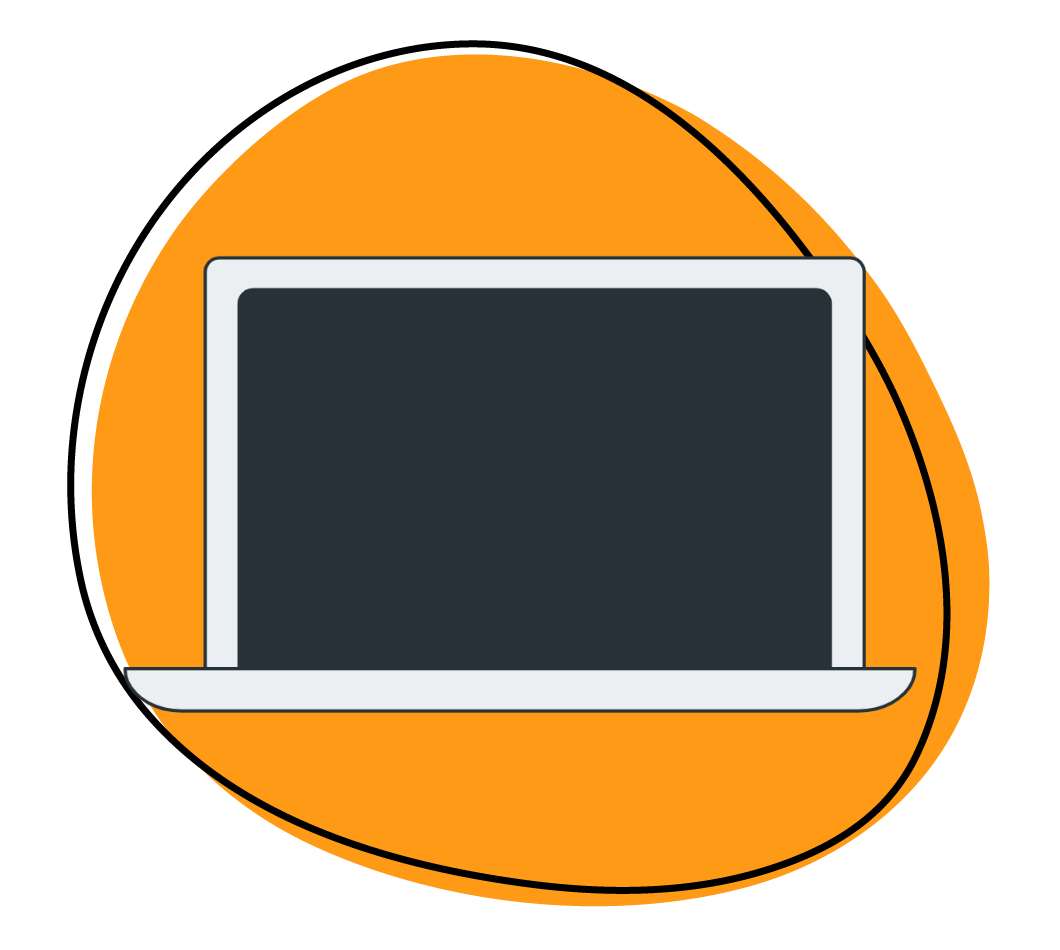Adobe XD and all of the Adobe XD plugins, or at least know one designer that does! Since the beginning, Adobe XD has positioned itself as a product from designers to designers, and they haven’t strayed from this sentiment. As they’ve grown and have stayed true to their values, it doesn’t come as a surprise that so many designers are flocking to it, as it’s the ultimate all-in-one UX/UI solution for designing websites, mobile apps, prototypes, and so much more.
As a designer, you probably swear by
Over the years, the Adobe XD plugins list has continuously grown and improved as Adobe XD developers continue to study how design is advancing and how those changes affect a designer’s workflow. To meet the wants and needs of designers, they are always developing new Adobe XD plugins for maximum usefulness and efficiency.
These plugins allow designers to include placeholders, and quickly populate designs with content from third-party services, spreadsheets, databases and JSON, or live APIs. With so many plugins to choose from, we’ve narrowed down the top 7 essential Adobe XD plugins.
What is Adobe XD?
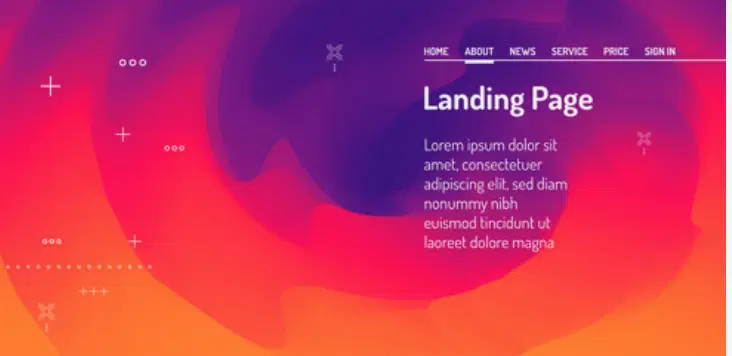
Before we get to the best Adobe XD plugins, let’s go back to the drawing board. First of all, what is Adobe XD?
Adobe XD is a newer vector graphics design toolkit for UX and UI designers used for wire-framing, mockups, and simple click-through prototyping. Since Adobe’s beta release in December 2016, the Adobe XD add ons have grown exponentially. It aims to give designers everything they need to design and deliver exceptional digital experiences, whether they’re a beginner or a highly experienced professional. Plus Adobe XD is compatible with Macs, Windows, and the Android platform.
Why Choose Adobe XD?
So you’ve got a basic answer to the question, what is Adobe XD? But the next question is, why choose Adobe XD? In a day and age, where designers have endless choices, including some of the most popular UX design tools, such as Sketch, InVision, Zeplin, Figma, and Adobe XD, it’s important to choose the right one. Adobe XD is ideal if:
- You’re looking for a program that will help you design and prototype seamlessly
- If you collaborate with other designers that use both Windows and Mac.
- You utilize other Adobe products, such as Adobe Illustrator.
Adobe’s rapid evolution has catapulted them as one of the leading UX design software platforms and design tools of the future. It’s safe to say that mastering Adobe XD is a great investment! As it continues to take off, people often wonder will Adobe XD replace Sketch? All we can say is that it will certainly give Sketch a run for its money if Adobe stays true to its mission. If you and your design team all use Mac, Sketch or Adobe XD are both excellent options.
Familiarity with the right UX design tools and choosing the right plugins will speed up and empower designers throughout the design process. Adobe XD stays up to date with technology so that creating masterpieces is always at the designers’ fingertips.
People often ask us, is Adobe XD free? If you haven’t tried Adobe, last May Adobe unveiled a free starter plan for its Adobe XD app, aimed at UI and UX designers. The 7 days free trial gives designers access to the entire collection of 20+ creative desktop and mobile apps, including Adobe XD.
However, the Starter Plan only includes one active shared prototype and one active shared design spec. If you require unlimited sharing, you can upgrade to the Single App plan or the Creative Cloud All Apps plan. With Adobe Creative Cloud subscription, you will gain access to well over 20 apps, including Photoshop, Illustrator, Premiere Pro, Zight (formerly CloudApp) and so forth.
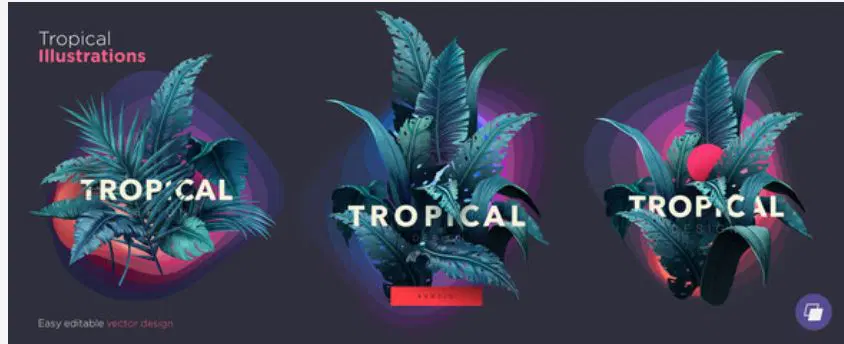
Get started with Adobe XD
1. Download
With your Adobe XD UI kits, create your first mobile and web experiences.
2. Design
Learn Adobe XD basics including designing splash screens, importing images, and working with Repeat Grid.
3. Prototype
Transform your designs into interactive prototypes. In this stage, wire artboards together, switch back and forth between design and prototype mode, and preview your experience.
4. Share and Preview
Share your prototype and get feedback. Preview your design on a mobile device, and share design specs with developers.
The growing Adobe XD plugins list
Once you’ve got the basics down, it’s time to consider available plugins for Adobe XD and start narrowing down the best adobe xd plugins. On their mission to create the ultimate UX design tool by designers for designers, they always strive to have just the right features. With the integration of Creative Cloud, Adobe has seriously stepped up its game. With so many features and plugins to choose from, Adobe XD seamlessly connects designers to everything they require, including an endless supply of tools that extends Adobe’s applications in powerful and custom ways.

Adobe XD’s interface handles complex design systems which means designers can build and update intricate designs with ease. When a designer is at the stage where they require feedback on designs, or complete user testing, designers can use plugins such as UserTesting and Userlytics. These sophisticated XD prototype and animation tools allow them to test and share their work without leaving the program.
Adobe’s success in developing and integrating the best Adobe XD plugins is achieved by their commitment to the end-user. Adobe believes its success is founded on giving designers exactly what they need, so with that, they always invite designers using their platform to suggest, upvote, and be involved in the development process. It’s not surprising that Adobe XD has become widely adopted due to its dedication to designers and its unmatched performance on both Mac and Windows!
The Best Adobe XD plugins 2022
With the ever-growing list of plugins for Adobe XD, narrowing down the top Adobe XD add ons isn’t an easy feat, but we’ve tested, researched, and compiled the 7 best Adobe XD plugins that stand out from the rest.

1. Artboard plus
Artboard plus is a must Adobe XD plugin. Keep your designs organized and artboards nicely structured. Rearrange artboards in a grid, sort them by name, or create an artboard around a given selection to speed up your Adobe XD workflow.
Artboard plus is exceptional for keeping things organized and creating a seamless workflow. One of the best features is that you can either rearrange all artboards in your document, or you can select the artboards you want to arrange, and it will rearrange just those selected ones.
2. Rename it
We’ve all spent way too much time organizing and renaming layers and artboards. Rename it is a simple and efficient way to rename all layers sequentially in ascending or descending order. Edit all the layers to have the same name, or insert some kind of variable metadata, such as width, height, sequence, etc. Plus, the simple keyboard shortcuts allow for finding and replacing words or characters.
Rename It is an absolute lifesaver for designers! Batch rename layers and artboards, sequentially rename layers, find and replace a word or character, or add the width or height of the layers in a blink. The best part? You don’t need to spend time finding or selecting the appropriate artboard or layer(s) to make changes, it will automatically find it for you.
3. UI Faces
Finding photos of people to use for mockups can be time-consuming. UI Faces aggregates photos allow designers to select parameters around those attributes and fill any selected shape with faces in a single click. Choose from a rich resource and tag them with attributes related to age, gender, emotion and hair color to make finding the right face quick and easy.
Rather than spending hours trying to find appropriate photos, simply create avatars that can be used by copy and paste with your Adobe XD plugin. Not only does it save you time, it’s a fun and impressive plugin that essentially conjures people out of thin air.
4. Lorem ipsum
If you don’t have the required content for your product or service, the Lorem ipsum generator plugin is the perfect place holder. Whether you’ve got a small burb or a larger text area, create or select a text area that you have defined within Adobe XD. Then use the Quick Lorem Ipsum menu option to fill in the area with Lorem ipsum text.
If you’re in the process of developing themes or whipping up a quick mockup for a page or app, Lorem Ipsum dummy text quickly delivers randomly generated text to complement your design. I’s the easiest way to present clients your design, without distracting them with either filler content, or scrambling to find appropriate content in the early stages.
5. Slack
Combine creative work and teamwork with Slack. Designers can easily share and preview files from applications, including Adobe XD, receive feedback and stay up-to-date on actions taken on their assets.
• Share saved and private assets from Creative Cloud storage seamlessly into any conversation
• See previews by sharing Creative Cloud links in Slack
• Stay up-to-date with notifications so you see comments that have been made on XD prototypes and design specs instantly.
• Add collaborators to your private XD prototypes and design specs
With its searchable history, organized conversation and app integration, the Slack plugin is the perfect way to collaborate and get clear and efficient input on your design from start to finish.
6. Google Sheets
Entering and laying out type is easily one of the most tedious tasks for designers. It’s not uncommon for the same elements to be copied and pasted multiple times or the use of lorem ipsum throughout the design. Lorem ipsum doesn’t test well, as it can lead to distractions during usability testing. Google Sheets plugin lets you import your copy into your Adobe XD document from your Google Sheets document.
Even if the content in the Google Sheets document is in the rough draft stages, it will automatically refresh the copy in your document for the ultimate collaboration with your copywriting team.
With the Google Sheets plugin, designers can enrich their designs with real content and data straight from Google Sheets so you can collaborate and create dynamic designs, right from Adobe XD.
7. Zight (formerly CloudApp)
This is an obvious favorite, but for good reason! The Zight (formerly CloudApp) plugin for Adobe XD means users can capture and instantly share their designs with team members without leaving Adobe XD. We believe Adobe XD should be where the magic starts, not where it ends or stays.
With that idea in mind, Zight (formerly CloudApp) for Adobe XD lets you instantly upload and share your design with others through a link. With Zight (formerly CloudApp) for Adobe XD, your design is only a few steps away from being a collaborative project to be shared with coworkers, clients, etc.
It makes sharing and collaborating super simple. It’s also extremely easy for people to access once you share that link, so your team will know exactly what to do with it.
Installing plugins for Adobe XD is simple:
1. Open Adobe XD
2. Go to Adobe XD add ons, then Plugins
3. Search for the Adobe XD plugins you want, then click install
You´ll find your Adobe XD plugins list under the Adobe XD hamburger menu icon, in the Plugins options. Either click Discover Plugins or Manage Plugins to install more or manage the plugins you’ve previously installed.
Zight (formerly CloudApp) & Adobe XD
The Zight (formerly CloudApp) Adobe XD integration was introduced as part of the Adobe $10 million Fund for Design, which supports emerging companies to build products and services that shape the future of design. Zight (formerly CloudApp)’s plugin for Adobe XD debuted on Monday, October 15th, 2018 and ensures designers can share work faster and improve collaboration with clients and colleagues. Zight (formerly CloudApp) allows you to create instantly shareable screenshots, screen recorder videos, and GIFs.
Zight (formerly CloudApp) for Adobe XD is designed to let you focus on what matters the most – your designs! Export your file to Zight (formerly CloudApp) and get an easy-to-share link! Paste your link into an email, Slack conversation, or document for smooth file sharing. Skip the stress of miscommunication and get immediate, clear and specific feedback from teammates or clients. Or share your designs with other designers to illustrate how to execute a technique.
Experience the magic of Adobe XD and learn more about Zight (formerly CloudApp) for Designers here.
The Best Adobe XD Plugins
- Artboard plus
- Rename it
- UI Faces
- Lorem ipsum
- Slack
- Google Sheets
- Zight (formerly CloudApp)