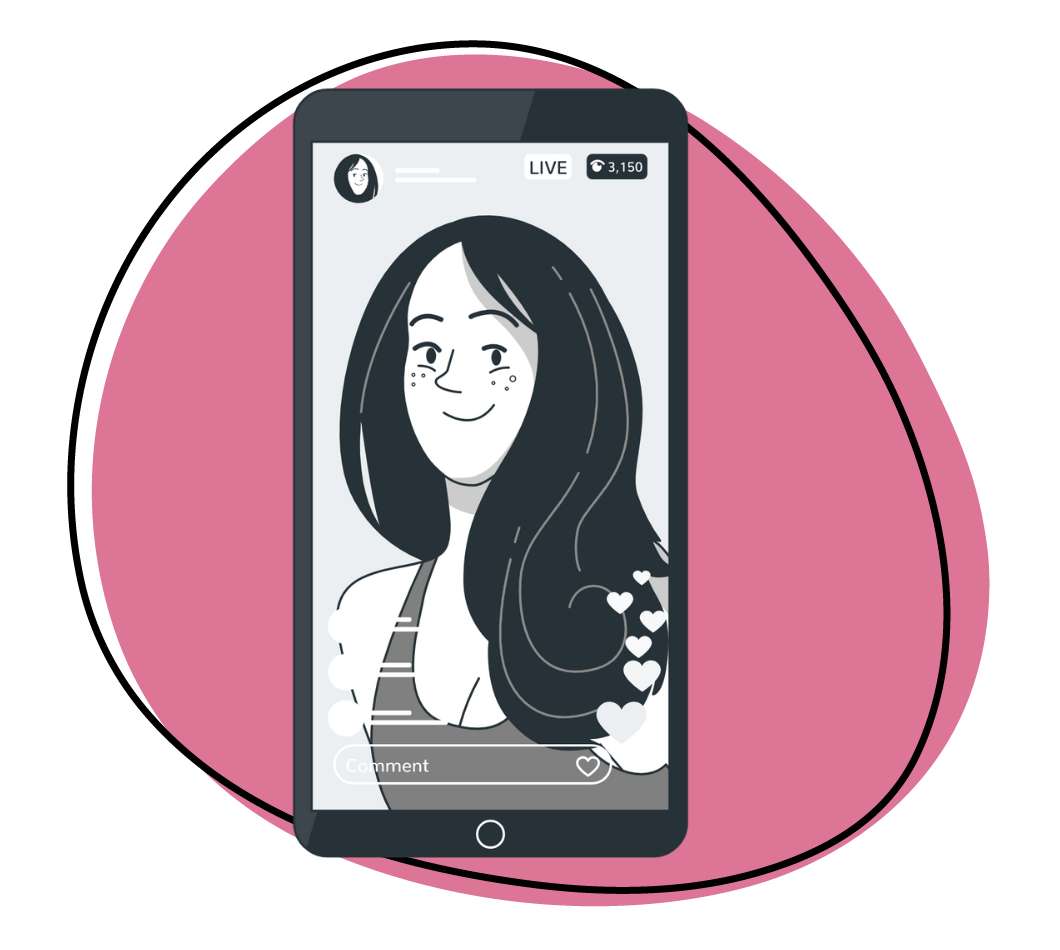Today, video is everywhere in the business world, from webinar panels and video conferencing to shoot-and-share social media videos and business productions featuring employees.
Unfortunately, if you’re introverted or camera-shy, or simply uncomfortable on video, it might be a nightmare.
Luckily, there are many things you can do to be comfortable camera. And you’ll be happy you implemented these strategies.
As we use video more in our personal and professional lives, being on video is increasingly something you should know how to do, so you can harness the maximum potential.
Compelling Is Real, Unscripted
Shep Hyken notes, “Great customer-focused companies make it easy to get information quickly… companies that realize the importance of speed are gaining the competitive advantage.” Today, most companies leverage video and visual communication tools to offer customers the clarity and the help they need as fast as possible. Video is effective because it facilitates authentic and human-to-human interactions.
To appear natural and authentic and get the most out of video and visual communication tools, such as Zight (formerly CloudApp), you need to avoid preparing and rehearsing too much because you’ll appear insincere and scripted. However, this doesn’t you shouldn’t prepare and rehearse your message. But most times, it’s not essential or recommended to have a script that you read from because this will prevent you from being your authentic self, and you might not connect with your audience.
If you’re reading from a script, it’s difficult to sound authentic and natural, and it’s almost impossible to read while you’re looking into your camera without a teleprompter. A better approach is to write your prompts on sticky notes and attach them next to your webcam, so you can quickly look at them while still appearing to look directly at your audience.
Further, speak like you’re talking to a friend or colleague instead of a screen. Your audience will probably feel the same way if you can show that what you’re saying is interesting and important to you.
5 Best Practices for Compelling Async Video
These five strategies can help you be your authentic self and create engaging, warm, and compelling videos that keep your audience engaged while communicating your interests with them.
1. Keep Your Background Clean and Simple, Free of Distractions
This entails ensuring that your background isn’t a distraction to your audience or you. If, for instance, you’re worried about something being embarrassing in your background, including an unmade bed, or if you’re working remotely, it’s easier to focus on your message.
To be your best self in your videos, aim for a clean and uncluttered background where you can use a point of interest, such as a plant that balances your footage and offers visual appeal.
2. Smiling and Gestures Make a Difference
By starting with a smile before you hit the record button you’ll avoid the awkward one- to three-second expression lag, where your grumpy face catches up to the fact that you’re on video and you have to smile.
At this moment, you’re letting your audience see you’re putting on a cheerful face before you talk with them. We all do this, but it can negatively impact when you see another person do it on camera.
In addition, smiling can make you sound more approachable and friendly, like you’re inviting your friends to sit down and have a conversation.
To be your best self and create a welcoming environment, pair your smile with gestures. That’s because keeping your hands at your sides and not moving them at all can give you a rigid posture, and you may appear insincere. Instead, embracing your natural communication style of gesturing with your hands as you talk can help you feel more comfortable on video. This can also help you show emotion and be excited about topics.
3. Look Directly at the Camera; Imagine the People Who Will be Watching!
Connection is crucial in any business—online or offline. So how can you connect better with your target audience via video?
When recording videos using an iPhone or webcam, or Skype, it’s common for many people to look at the screen rather than directly at the camera. To be authentic and natural on video, look directly at your camera. Imagine the people who will watch your videos and address them directly.
4. Set Up Your Camera at a Flattering Angle
Many people look best on video when the camera is slightly above or at their eye line. Feeling that you look your best on video can reduce your nerves, making you be your authentic self.
If you’re involved in video production, the producers will handle this. But it’s also relatively easy to set up your camera at a flattering angle on your own, especially if you’re filming yourself.
For instance, if you’re recording yourself on mobile, prop your smartphone at the right height and if possible ensure you have a portable tripod to prevent it from sliding.
Alternatively, if you’re filming a webcam video, set up a stack of books, set your laptop on a box, or anything that can help you achieve a perfect angle.
5. Dress for Success
If you’re wondering how to be your best self on video, think about the things that make you feel comfortable. For instance, if you’d show up at a fancy party wearing jeans, most likely you’d feel out of place. That’s because wearing an appropriate outfit typically makes us feel more comfortable and confident at various events, and video isn’t different.
Think about your target audience and the primary purpose of the video, and dress accordingly. For example, if it’s a professional presentation, dress like you would if you were presenting in front of an audience. On the other hand, dressing casually would be appropriate if it’s a one-on-one video for coworkers.
Wear clothes you’re comfortable in and those that make you feel confident. Plus, remember to dress like you. Select outfits that reflect your real self in every given situation.
A few things to note:
- Solid colors often look good on camera, so select these, if possible.
- Also, avoid all-black or all-white outfits because they throw off the white balance.
- Tread carefully with patterns, especially those with small lines, because they can create a distortion effect that looks funny on video.
Final Thoughts
The more professional you look in business videos, the more your business will benefit from them. And, while being your best self and professional-looking in videos require some know-how and practice, it isn’t something you need to learn for years. Instead, to elevate your video quality and be your authentic self, you just need to apply the five best practices discussed in this article.
Zight (formerly CloudApp) is a revolutionary alternative to the Microsoft Windows Snipping Tool. Windows users can quickly record HD videos, screenshots, screen recordings, GIFs, and annotate images by leveraging it. Also, it offers more extensive options for content creation and manipulation. For instance, the standard Windows Snipping Tool can’t record videos at all, and it also lacks annotation capabilities compared to Zight (formerly CloudApp). With Zight (formerly CloudApp), your customer support team can easily and quickly respond to customer requests, improving customer satisfaction and retention rates. Discover Zight (formerly CloudApp) and learn how other businesses answer customer queries three times faster.