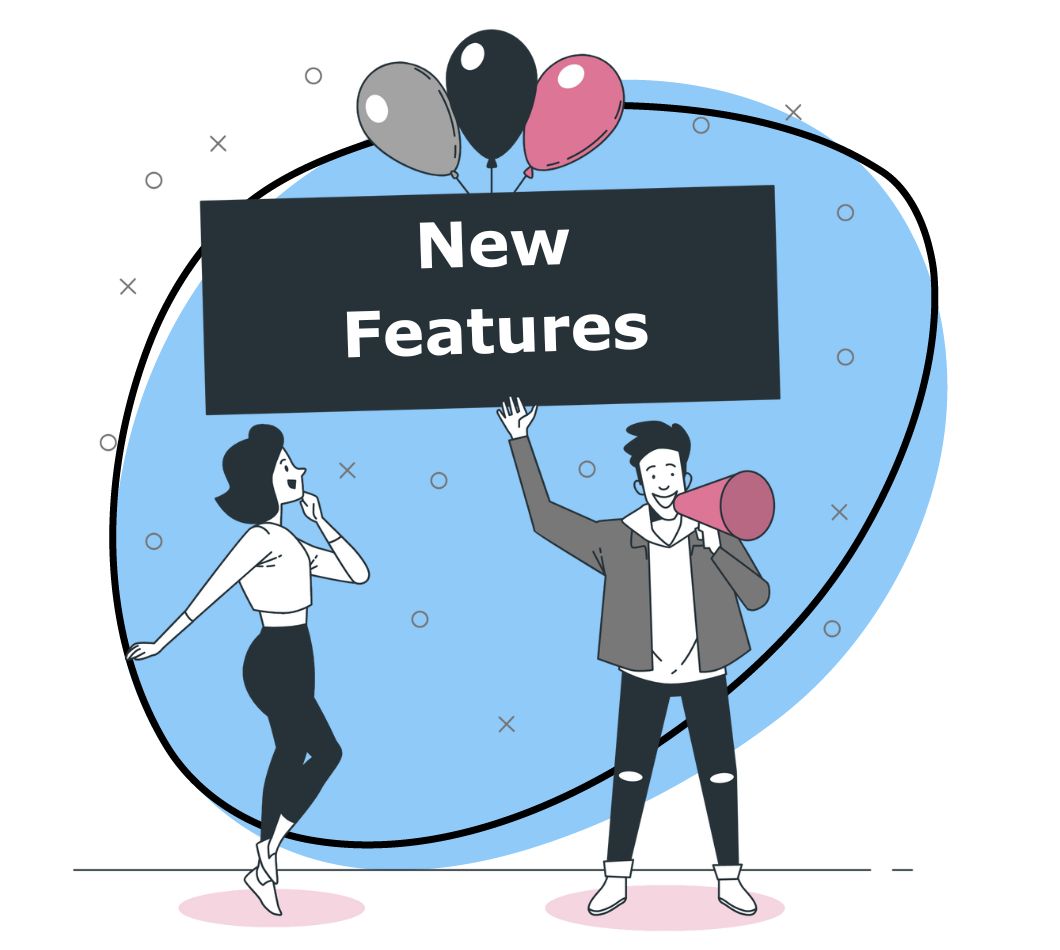Github has revolutionized the way teams work together, and today we are thrilled to release the Zight (formerly CloudApp) plugin for Github.
With this plugin, Github users can capture and instantly share visual context to help teams resolve issues faster.
Once this integration is enabled, any Zight (formerly CloudApp) video, GIF, or annotated screenshot will appear as a full rich preview, rather than just a link. This gives product and development teams the ability to work visually and spend less time asking ‘What page was that on? Can we just get on a quick call so you can show me?”
With the launch of Github’s Content Attachments API and our new Plugin, Zight (formerly CloudApp) has once again committed to work where you do.
How does it work?
By enabling the Zight (formerly CloudApp) plugin for Github, you can embed existing Zight (formerly CloudApp) recordings, GIFS, and annotated screenshots into Github comments.
How do I get started?
Github admins can easily add the Zight (formerly CloudApp) Plugin to their or their organizations site—just visit the Github Marketplace.
Once your organization has added the Zight (formerly CloudApp) Plugin, you can take any Zight (formerly CloudApp) link that you’ve created, paste the link into a Github comment and the page will show a full rich preview after the page has been refreshed.
Use Case: Bug Reporting
We understand that engineering teams need a quick and clear way to communicate bugs and troubleshoot faster. With Zight (formerly CloudApp), product and engineering teams can capture screen recordings on Windows and Mac , screenshots, image snippets and GIFs that explained changes and gave additional context to whomever was reviewing. By using the Zight (formerly CloudApp) Plugin, you can now use video or GIF to explain the changes being committed.
The engineering team at Cloud Elements saves 50 minutes every day by implementing a process that includes visual context to their bug reports and issues.
We’re excited to see what other use cases you come up with as you collaborate within Github. If you have any questions or feedback, please contact us. And if you haven’t signed up yet for a free account, you can do that here.