Mac 8.2 Update
In Zight’s latest Mac 8.2 update, we’ve tackled over 95 tickets to help further enhance your experience with Zight. This release focuses on features and improvements, bug fixes, and optimizations to boost performance and stability.
Here’s a detailed overview of what’s new and improved:
Features & Improvements
- Laptops with a notch: Enhanced user experience with more options to stop a recording. In most cases, Zight would “hide” the recording controls under the notch on some laptops, when users opened Zight they had no option but to cancel, and therefore lose, their recordings.
- 720p quality got a 30% quality boost, to make sure text is legible and videos look ok when shared.
- Camera Bubble: The camera bubble now stays where you move it!! This was frustrating for users while recording, as the webcam would move to pre-defined corners, but users wanted to show it in a specific place. It resets to the bottom left between recordings.
- Preview a file in the file list: Added a shortcut to the preview feature to the file list for easier access. This used to be a hidden feature, where you had to hit the spacebar, now it’s a little
icon
- Preferences panel got a little facelift, splitting the settings for Recordings and Screenshots (used to be called “Appearance” which didn’t make sense)
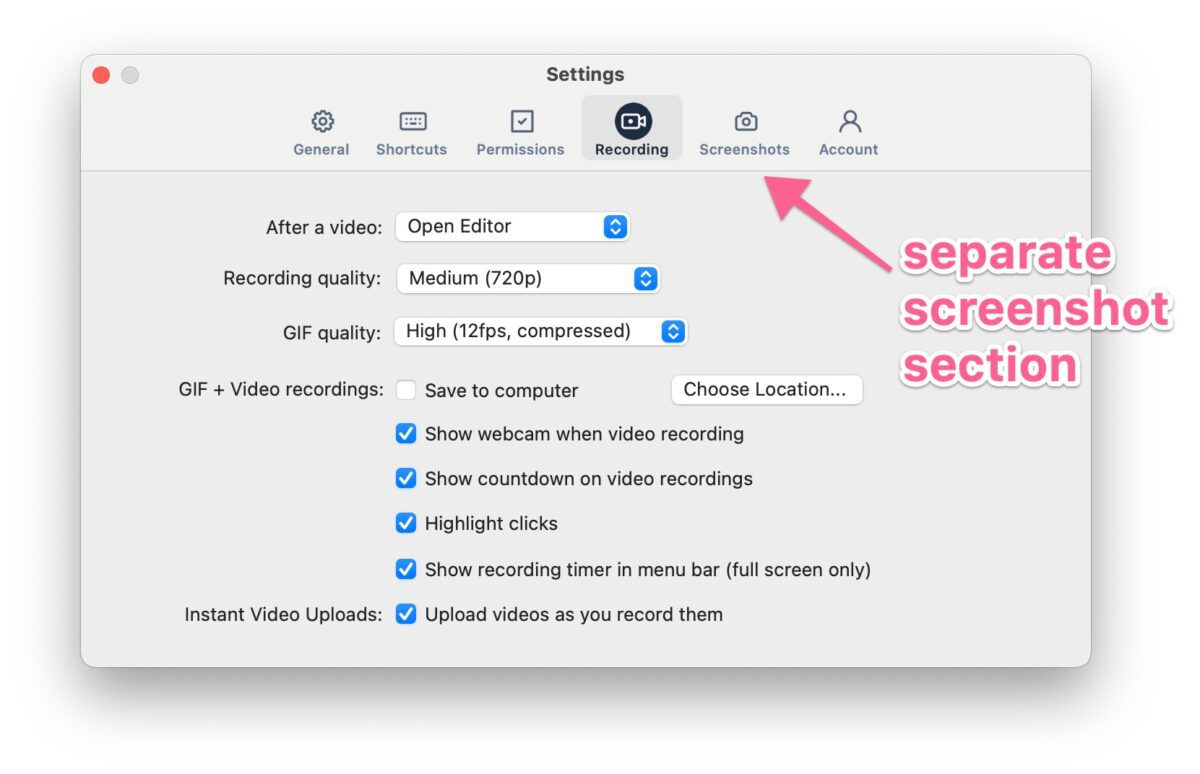
- Speed: Thumbnails are now shown and draggable in the file list while uploading
- Contrast Improvement: Added better contrast between the countdown and background before a recording starts.
Bug Fixes
- Annotation Panel: Fixed the annotation panel appearing during region selection recording
- Invisible Icons: Fixed invisible Zoom In and Zoom Out icons in the Screenshot Editor.
- Color Picker: The color picker in the screenshot and video annotations now displays the correct color.
- Recording Uploads: Fixed issues where recordings were not uploading during network outages or were never uploaded at all.
- Crash Fixes: Addressed several crashes, including those related to saving annotations, recording processes, and specific error conditions.
- Editing Issues: Resolved problems where editing after selecting the extension on the editor title textbox wouldn’t save the title.
- GIF Creation: Fixed an issue where GIF creation failures resulted in a forever “Processing Recording” state.
- Favorites Panel Update: The favorites panel now updates correctly when items are deleted.
- Favorites List: Fixed an issue where the favorites list was not showing all favorites except for newly added items.
- Collections Scrolling: You can now scroll through collections even when an item is highlighted.
- Text Cutoff: Resolved text cutoff issues in various settings and preferences windows.
Performance and Stability
- Memory Issues: Improved memory handling for better app performance.
- Robust Update Flow: Made the update app flow more robust to ensure smoother updates.
- Logging: Enhanced logging for audio sources, keychain, and pusher to help diagnose issues more effectively. Save the last 2 weeks to better help our users.
This Mac 8.2 update is all about making Zight more reliable and efficient for our users. With numerous bug fixes, performance enhancements, and user-friendly improvements, we aim to provide a smoother and more enjoyable experience. Thank you for your valuable feedback and support. Keep an eye out for future updates as we continue to enhance Zight!












