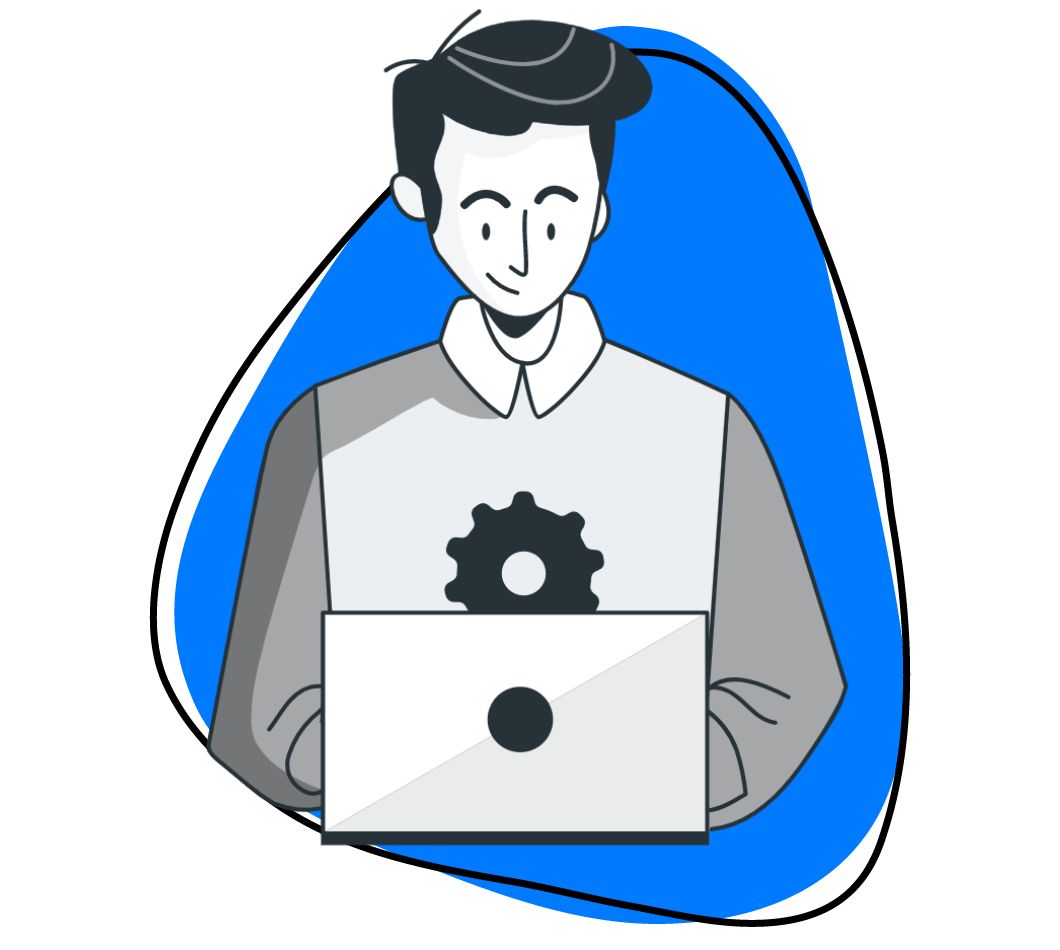Wondering what all the hype around GitHub is all about? GitHub is primarily a tool for developers to safely and quickly make changes to code.
But if you work for a company that creates software products, it has a lot of benefits for your non-development teams as well.
In the post below, we’ll cover the basics of Git (the software system behind GitHub), GitHub, and how they can help you work more efficiently.
What Is Github?
 Before you can fully appreciate what GitHub is and how your business can use it, you’ll first need to understand Git.
Before you can fully appreciate what GitHub is and how your business can use it, you’ll first need to understand Git.
Git is an open source version control system created by Linus Torvalds (he’s a pretty famous software engineer who also created the Linux operating system).
When developers create code (for example, a web or mobile app), they constantly make changes and updates to the code before and after it’s released.
Version control systems like Git help developers keep all these code revisions straight, storing modifications made in a central location, called a repository.
Managing code changes this way allows developers to easily collaborate – every developer working on the project can simply download a new version, make changes, upload the newest version without worrying about confusion or conflicting changes overwriting each other.
While Git is primarily used by developers for creating code, it’s actually great for non-coding teams too.
Why Should My Team Use Git?
Let’s go over a few different ways your team can benefit from using Git.
Git for Developers
Git has a few key benefits for your development team:
- Branch Workflow
This is one of the biggest advantages of using Git. Unlike centralized version control systems (where all your code is stored in one place and changes need to be carefully made one at a time), Git makes it cheap and easy to make changes and merge them with your core code base.
When a developer wants to start working on something – no matter how big or small the change – they simply create a new “branch” in the code with their changes, then once that change has been tested and validated, it can quickly be added to the main code without risking a new change breaking everything.
- Distributed Development
Unlike working on code in a single, central repository, when developers use Git they each get their own local repository with the complete history of every “commit” – the changes made to your code base.
This makes Git fast as it means they don’t need a network connection to review past changes or make new ones.
And it’s more reliable – in a centralized repository system, if one developer breaks the code, no other developers can make changes until the mistake is fixed.
Likewise, if a developer accidentally deletes their local repository, all they have to do is create a copy of someone else’s and they’re back up and running.
- Large Community
Because Git has become such a widely adopted standard for version control, odds are you won’t have to train any new hires on how it works because they’ll already be familiar with it.
- Faster Release Cycle
Ultimately all these benefits lead to a faster release cycle for your software. Your team can work faster, safely make changes faster, and get up to speed faster when you use Git for your version control.
Git for Marketing
But the benefits of Git don’t end with your development team, they can help with your marketing too.
Because Git makes it easy to implement new changes, your development team doesn’t have to roll so many updates into one new release.
So if one team member is working on a small update that only impacts existing customers, another is working on a new user interface, and your whole team is wrapping up a giant, game-changing feature, you can create separate announcements for each.
For instance, you could send out an email newsletter about the small change, a blog post to announce the new user interface updates, and develop a full PR campaign for the game-changer.
Git for Designers
Gits branch workflow and local repository make it easy for your design team to rapidly prototype new UI/UX elements.
Whether they want to implement an entirely new user flow or simply replace a few icons, they can test all their changes in a local repository that lets them see how the changes would look using a working copy of your code without the risk of breaking anything for your users.
Git for Customer Support
Your customer support team might be great at responding quickly to user problems and questions by explaining how your product works or directing them to relevant resources.
But when the problem lies in your company’s software, they’ll need the help of your development team to create and implement a bug fix.
Since Git makes updating your code so easy, there’s no need to wait for the next major release to patch the problem, instead, your development team can make a few quick changes and add them to your main code base fast.
Faster fixes mean happy customers, fewer support tickets about the same problem, and ultimately lower costs for your business.
What Is GitHub? 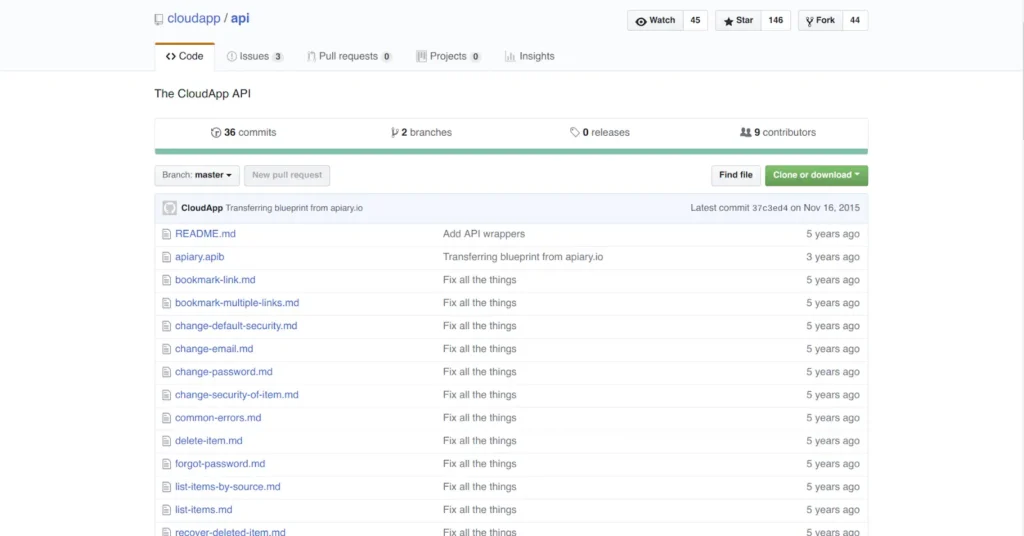
Now that we’ve established what Git is and why it’s beneficial to use it, let’s go over GitHub.
GitHub is a cloud-based publishing tool and hosting platform for individuals and teams using Git.
In addition to making it easy for your team to store and work on your code, it’s also packed with social networking features that make it great for getting feedback and ideas from the broader software development community.
With GitHub, your team can:
- Easily share your website or application when it’s in the development stages; whether you’re looking for feedback from stakeholders or want to get an expert opinion on your code, just send a link and anyone can easily review and test things in progress, rather than looking at flat mockups or reading through unwieldy documents.
- Browse and follow popular development projects to check out other developer’s work, build relationships with the broader software community, and even implement new features and strategies using other’s code (ONLY with their permission, of course).
- Track changes, issues, and milestones so you can know what collaborators are doing, ask them about bugs, and give them goals to work toward.
How Can Our Team Use GitHub?
GitHub has a host of powerful features that can help you better manage your development process and all the teams and people involved.
Here’s a look at a few key features:
Seamless Code Review
GitHub’s built-in code review tools make changes happen faster and more safely by enabling your development team to quickly make changes but verify everything’s working before you update your main app or website.
A few of the ways they do it:
Change Proposals
When a developer makes an update, they initiate a Pull Request that lets them tell others about the changes they’ve made. GitHub then groups comments, discussion threads, tasks, and review checks under that request to keep the conversation all in one place.
Review Requests
Developers can also request reviews from specific people – fellow team members or managers – to make sure they get the feedback and approvals they need.
Difference Comparisons
GitHub makes it easy to see the differences between old and new code (which is what Zight (formerly CloudApp)’sGitHub integration is all about).
Their interface shows your source code side by side and highlights parts that are new, edited, and deleted.
In-Context Comments
GitHub keeps comments in threads right within your code to make it easy to understand which comments apply to which parts of your software.
You can also specify whether comments are required changes or just suggestions.
Branch Protection
To ensure your software stays operating with only the highest code, with GitHub you can also configure repositories to require status checks to reduce human error and administrative overhead.
Project Management
Since proper project management is key to an efficient and effective software development process, GitHub also includes a number of features to help you manage tasks and goals.
This is done in a few ways:
- Task boards that live right next to your code inside GitHub.
- Drag and drop cards to let you assign issues or pull requests to team members so it’s clear who’s working on what.
- Milestones to organize and track progress.
- Notes to capture ideas that might be useful but don’t belong to a particular issue or pull request.
Team Management
Building software is just as much about managing teams as it is about writing code, which is why GitHub offers a few team management features:
- User roles to help organize teams and access permissions.
- Discussion threads with moderation tools to keep conversations on topic and your team focused.
- Community Guidelines to quickly set new team members up with an account and access to your codes of conduct.
Documentation
If you ask, your development team will tell you that quality documentation is essential to the health and scalability of your software.
GitHub makes documentation easy in two ways:
- GitHub Pages
- GitHub Wikis
Best Integrations For GitHub
Integrations are a key aspect of most high-quality software these days, and GitHub is no exception.
The GitHub Marketplace makes it easy to discover new tools to help your team communicate better and automate work.
And they even have an API so your team can make customizations as needed.
Integrating GitHub with various tools and platforms can significantly enhance productivity, streamline workflows, and improve collaboration. Here are ten popular integrations with GitHub:
- Jira:
- Integration with Jira allows teams to link GitHub commits, branches, and pull requests to Jira issues, providing seamless tracking of development work directly from the project management tool.
- Slack:
- By integrating GitHub with Slack, teams can receive notifications about commits, pull requests, issues, and more in their Slack channels, ensuring real-time updates and communication.
- CircleCI:
- CircleCI integration enables continuous integration and delivery (CI/CD) pipelines. It automates testing and deployment processes, ensuring code quality and rapid delivery.
- Travis CI:
- Similar to CircleCI, Travis CI is another popular CI/CD service that automates testing and deployment. It integrates easily with GitHub to run tests and deploy applications.
- Azure DevOps:
- This integration allows for complete DevOps lifecycle management, including continuous integration, continuous delivery, and automated deployments, all linked to GitHub repositories.
- Docker:
- GitHub integration with Docker Hub allows automatic building, testing, and publishing of Docker images from GitHub repositories. This is essential for containerized applications.
- SonarCloud:
- Integrating SonarCloud with GitHub helps in continuous code quality and security analysis. It provides detailed reports and ensures code maintainability by analyzing pull requests.
- Sentry:
- Sentry integration allows automatic reporting of errors and performance monitoring. It helps in identifying issues in code by linking errors back to the specific commits in GitHub.
- Zapier:
- Zapier provides automation workflows between GitHub and hundreds of other apps, enabling automatic actions such as issue creation, notifications, and other task automation based on GitHub activities.
- Zight:
- Zight (formerly CloudApp) integrates with GitHub to enhance collaboration and streamline workflow by allowing users to quickly share visual content directly within GitHub.
Social Coding
GitHub makes it easy for your development team to network with and learn from others in the industry.
In GitHub, they can follow repositories from other developers to keep up with the latest changes on interesting projects, get project recommendations in a news feed to learn about the latest trends, and share their work in profiles to build their authority.
How Much Does GitHub Cost?
GitHub offers plans from Free to $21 per user per month.
Here’s what each plan includes (higher tiers include the features of lower tiers):
Free
- Personal Account
- Unlimited Collaborators
- Unlimited Public Repositories Hosted on GitHub
Developer – $7 per Month
- Unlimited Private Repositories
Team – $9 per User/per Month (Starts at $25/Month for First 5 Users)
- Organization Account
- Team and User Permissions
Business – $21 per User/per Month
- GitHub Business Hosting
- SAML Single Sign-On
- Access Provisioning
- 24/5 Support with 8-Hour Response Time
- 99.95% Uptime SLA
Enterprise – $21 per User/per Month (Sold in Packs of 10)
- GitHub Enterprise Hosting (On Your Servers, Cloud)
- Multiple Organization Accounts
- SAML, LDAP, and CAS
- Access Provisioning
- 24/7 Support
- Advanced Auditing
GitHub Makes Collaboration Fast and Easy
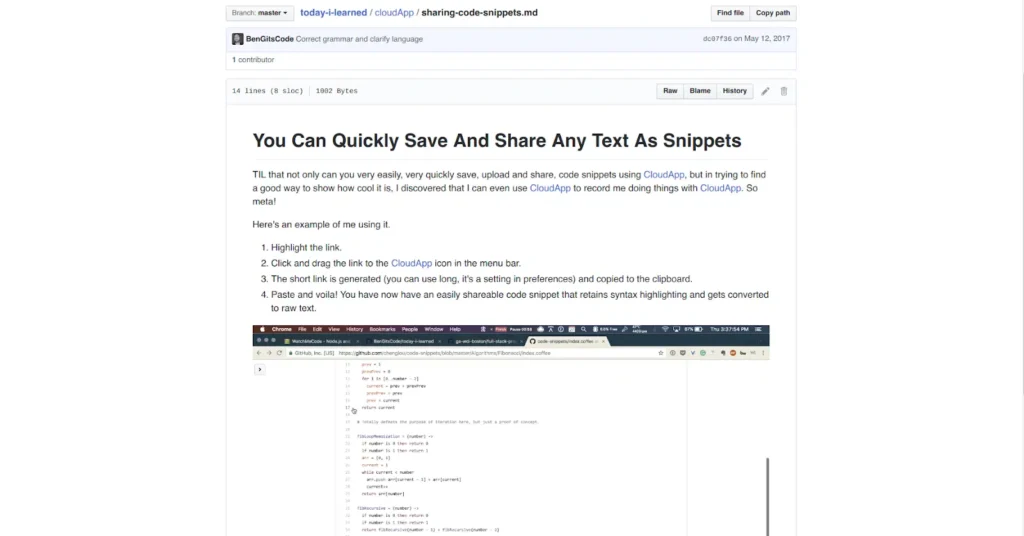
GitHub is popular among developers for a reason – it’s a powerful tool that makes collaboration fun and easy.
Use Zight to improve your GitHub experience
- Capture and Share Visual Content: Zight allows you to capture screenshots, screen recordings, GIFs, and annotated images. These visual aids can help explain issues, pull requests, and code changes more effectively.
- Automatic Upload and Link Generation: Once you capture content using Zight, it is automatically uploaded to the cloud, and a shareable link is generated. This link can then be easily copied to your clipboard.
- Inserting Content into GitHub: You can paste the Zight-generated link directly into GitHub issues, pull requests, comments, and other markdown-supported fields. This provides immediate access to visual content without needing to upload files manually.
- Enhanced Collaboration: By using visual content, team members can quickly understand the context of the discussion, which improves communication and speeds up the resolution process.
- Notifications and Updates: Some integrations might include the ability to receive notifications about changes to shared content or updates within GitHub, ensuring that team members are always informed about the latest developments.
To set up the integration, you typically need to:
- Install Zight: Ensure you have Zight installed on your device.
- Connect Zight to GitHub: Follow the integration setup within the Zight application or GitHub marketplace, which usually involves authorizing Zight to access your GitHub account.
- Use Zight’s Features within GitHub: Start using Zight to capture and share content directly within your GitHub workflow.
For the most up-to-date and detailed instructions, it’s a good idea to refer to the official documentation or support resources provided by Zight and GitHub.
At Zight (formerly CloudApp), we believe fast and easy collaboration a great thing, not only for your bottom line, but for your company culture as well.
That’s why we’ve built a tool that brings an HDvideo free screen recorder, GIF creator and screenshot annotation tool to the cloud in an easy-to-use, enterprise-grade app so you can quickly create and share visual content.
By making it easy to leverage the power of visual communication, we help teams like yours:
- Save Time
- Commmunicate More Clearly
- Grab Attention
- Personalize Content
- Engage Customers
Check out Zight (formerly CloudApp)’s Screen Recording Tool for Developers to learn more.