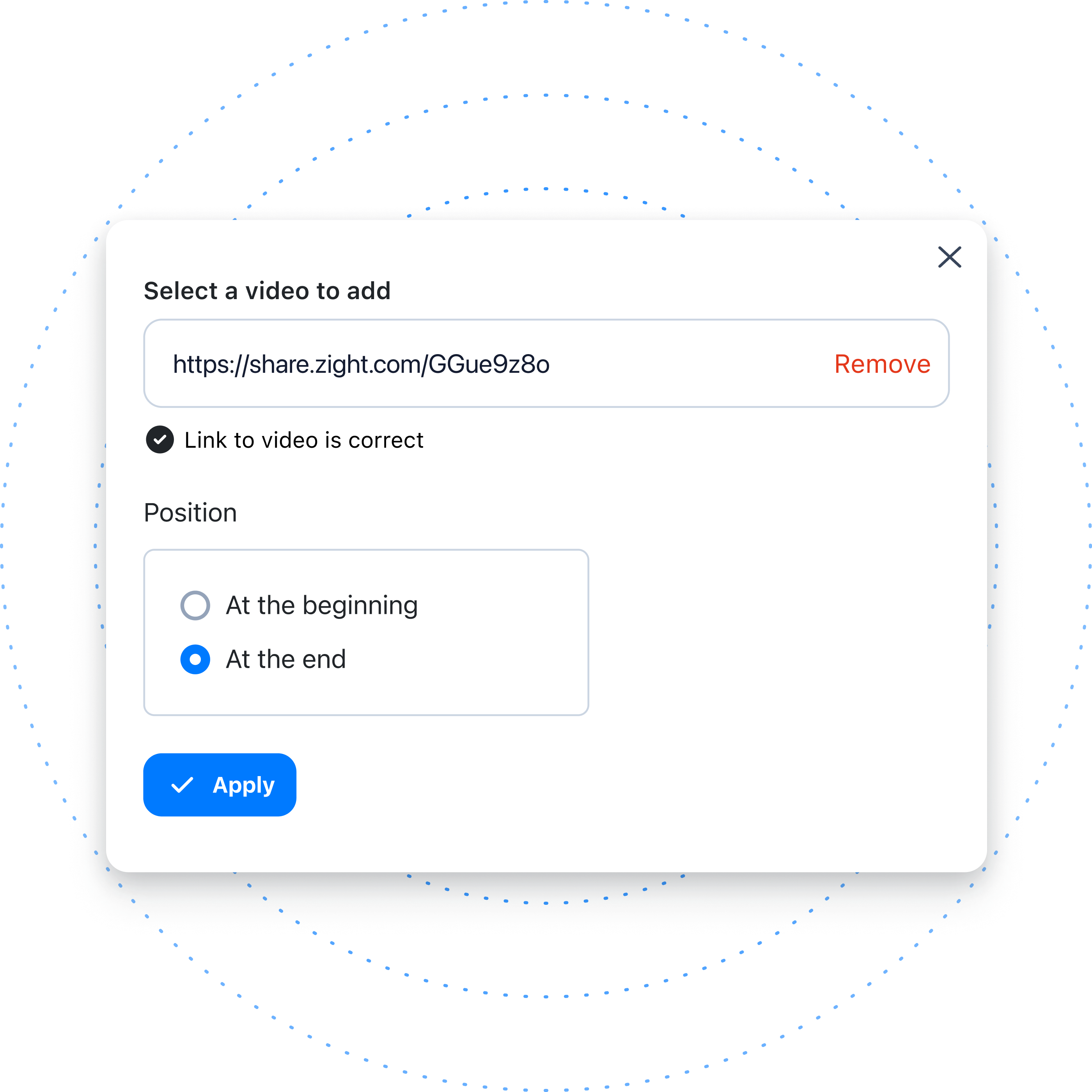The Merging Videos feature on Zight empowers you to combine multiple video clips into a single, polished recording. Whether you’re adding intros and outros, merging segments, or refining presentations, Merging Videos simplifies the video creation process. This tool is perfect for keeping your video library organized and enhancing your content without the need for external editing tools.

Why Video Merging Matters
Creating professional video content often requires multiple takes, adjustments, and the ability to refine messaging on the fly. Without a merging feature, this can mean re-recording lengthy segments or juggling numerous video files. Zight’s Merging Videos feature streamlines the entire process by allowing you to stitch together clips without any need for complex editing software or re-recording.
Transform Your Video Workflow with Merging Videos
- Quick Adjustments and Edits: Make updates or corrections effortlessly without the need to re-record entire videos. Simply merge clips to refine your content quickly.
- Organized Video Library: Consolidate multiple video files into single, cohesive recordings, keeping your content library tidy and easy to navigate.
- Streamlined In-App Editing: No need to rely on external tools—Merging Videos brings editing directly into Zight, letting you combine clips and organize videos all in one place.
- Personalized Touches for Professional Results: Add intros, outros, or custom segments to create tailored, polished videos that elevate your message and connect with your audience.
Key Benefits of Zight’s Merging Videos Feature
- Save Time and Effort: Say goodbye to lengthy re-recordings. With Merging Videos, you can quickly make adjustments by merging shorter clips, saving time and avoiding the hassle of starting from scratch.
- Enhanced Video Quality: Add professional touches like intros and outros to make your videos look polished and engaging, perfect for client presentations, onboarding sessions, and more.
- Streamlined Video Management: Avoid clutter in your video library by consolidating multiple clips into one. This feature helps keep your content organized and easy to access.
- Increased Content Flexibility: Need to update a specific section of your video? Insert a new clip or make a small change without having to redo the entire recording, ensuring your content remains current and relevant.
How Different Teams Can Use Merging Videos
Zight’s Merging Videos feature is designed to be flexible, providing value across a wide range of applications. Here are some examples of how various teams can leverage this feature:
Sales Teams: Personalized Outreach Made Easy
Sales professionals can quickly add personalized intros to standard pitch videos, helping make each outreach feel tailored to the recipient. Need to clarify a point or address a specific need? Easily add a new clip to keep the video relevant and engaging, enhancing the impact of your outreach without the need for re-recording.
Customer Support and Success: Simplified Troubleshooting and Documentation
Customer support teams can use Merging Videos to create clear, step-by-step guides for customers. Record a troubleshooting session and merge it with an instructional clip to create a comprehensive support video, reducing the need for back-and-forth emails and saving time for both customers and support agents.
Marketing and Training: Cohesive, Professional Content for Internal and External Audiences
Marketing and training teams can benefit by creating consistent, polished videos for training, onboarding, or customer engagement. With Merging Videos, you can combine tutorials, welcome messages, and key lessons into one seamless video, ensuring your audience receives a unified message.
Product and Engineering Teams: Documenting Processes and Product Demos
For teams documenting workflows or conducting product demos, Merging Videos enables you to combine multiple clips into one comprehensive overview. This helps streamline the sharing process with internal stakeholders or external clients, providing a clear, cohesive message in a single video.
How to Get Started
Getting started with Merging Videos is simple. Users on Zight’s paid plans can access this feature directly from the dashboard.
- Select the URL of the video you want to merge
- Open the video you want to merge your video
- Click on the “More” menu and select the “Merge a video” option.
- Paste the URL
- Add intros or outros, and create a unified, polished recording in just a few clicks. This is all done within Zight’s platform, so you don’t need to worry about switching between multiple apps or exporting files.
What’s Next?
Ready to Simplify Your Video Creation?
Zight’s Merging Videos feature is designed to empower you to create cohesive, professional videos without the hassle. By merging clips directly within Zight, you can save time, reduce clutter, and keep your video content polished and organized. Ready to take your video creation process to the next level? Try out Merging Videos today and see how this feature can transform your workflow.