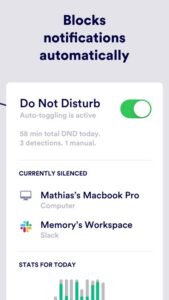What’s the best distraction cancelling software? There are countless distractions lurking around every corner, just waiting to destroy your productivity levels. Between text messages, emails, and LinkedIn notifications, it’s a wonder we get anything done during the work day. Especially when you consider that it can take up to 23 minutes to refocus after a single distraction.
Fortunately, there are many distraction cancelling software tools to help us better concentrate and produce our best work. Keep reading to learn what distraction cancelling software is and the 12 best tools in this category available in 2025.
What is Distraction Cancelling Software?
For the purposes of this article, distraction cancelling software is any application that minimizes or completely eliminates any of the numerous distractions that plague modern professionals. In this list below, you’ll find tools that block specific websites and notifications, decentivize procrastination, and promote a productivity-boosting atmosphere. Let’s take a look!
Why Distraction Cancelling Software is Important with Remote Work
Enhanced Productivity
Distractions are productivity killers. Studies have shown that it can take up to 23 minutes to refocus after a single distraction. With the rise of remote work, professionals often find themselves battling numerous interruptions, from social media notifications to household chores. Distraction cancelling software helps create a focused work environment by minimizing or eliminating these interruptions, enabling workers to maintain high levels of productivity.
Better Time Management
Effective time management is crucial for remote workers who may struggle to separate work from personal life. Distraction cancelling tools like RescueTime and FocusMe provide insights into how time is spent, helping users identify and eliminate time-wasting activities. This awareness allows for better planning and prioritization of tasks, leading to more efficient use of working hours.
Reduced Stress and Burnout
Constant distractions and the pressure to stay productive can lead to stress and burnout. By using tools that block interruptions and manage notifications, remote workers can create a more controlled and less stressful work environment. Apps like Dewo and Inbox Pause help by automatically silencing notifications during deep work periods, reducing the cognitive load and allowing for more focused and less stressful work sessions.
Improved Quality of Work
The quality of work often suffers when one is frequently distracted. Distraction cancelling software ensures that remote workers can concentrate fully on their tasks, leading to higher quality output. For instance, tools like FocusWriter create a distraction-free writing environment, enabling writers to produce better content without the interference of other apps or websites.
Enhanced Work-Life Balance
Maintaining a work-life balance is a significant challenge for remote workers. Distraction cancelling software helps by setting clear boundaries between work and personal life. Tools like StickK and Focus@Will encourage users to focus during work hours and take meaningful breaks, which helps in maintaining a healthier work-life balance.
Increased Accountability
Many distraction cancelling tools incorporate features that promote accountability. For example, StickK leverages loss aversion by allowing users to set financial stakes for achieving their goals. This kind of accountability can significantly boost motivation and ensure that remote workers stay on track with their tasks and deadlines.
Encouragement of Healthy Work Habits
Distraction cancelling software promotes the development of healthy work habits. Apps like TomatoTimer use techniques such as the Pomodoro Technique to encourage regular breaks and sustained periods of focus. These habits not only improve productivity but also contribute to overall well-being by preventing burnout and maintaining mental health.
The 12 Best Distraction Cancelling Software
The following 12 applications have been designed to help you eliminate distractions in various ways. We encourage you to invest in one (or all!) of them and immediately boost your personal productivity levels to new heights.
1. RescueTime
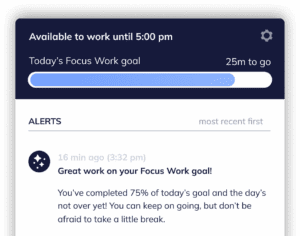 Source: RescueTime
Source: RescueTime
RescueTime helps users avoid distractions by showing them how they spend their time. After all, you can’t effectively manage your day until you know how you spend your hours.
The best part is, RescueTime can track your time automatically — without manual entry. Simply begin working and let the app operate in the background. Then read the detailed report it generates and learn the truth about your working habits. Armed with this knowledge, you can begin to block out specific distractions and engineer more productive days.
Struggling to avoid time-wasting apps and websites? RescueTime can help in this area too by literally blocking the sites that distract you most. The tool can be used on desktop, as a mobile app (iOS and Android), or a browser plugin. Sign up today and get your first 14 days for free.
2. Dewo
Source: AppAdvice
Dewo is “your personal assistant for deep work.” This app by Memory.ai has the ability to understand when you reach deep work and automatically silences notifications so that you don’t become distracted. You’ll never again have to worry about email, text message, and social media alerts disrupting your focus.
Dewo is great for individuals, but entire teams can benefit from it as well. The distraction cancelling software is able to rework team schedules and plan meetings at times that allow employees to maximize their productivity.
Lastly, Dewo includes detailed reports that help users understand when they’re most productive and what is most likely to distract them. It also gives users active suggestions they can use to improve their work habits and get more done.
If this app sounds like it might be helpful to you, you’ll be happy to know that it can be used for free! Just sign up and watch your productivity skyrocket.
3. Freedom
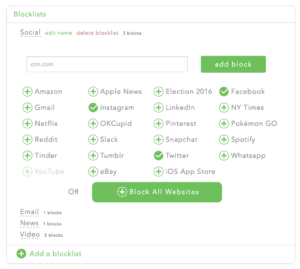
Source: Escape Your Desk Job
Freedom allows professionals to “do what matters most” by blocking distracting websites and apps. It’s actually one of the most popular distraction cancelling software on the market with a customer base of over 1m people who use it to reclaim focus and productivity.
Here’s the deal: social media sites, shopping apps, and mobile games are designed to keep you hooked. While they can be a joy to use, they do nothing but hurt your productivity levels.
Freedom has been praised in major publications like The New York Times, The Guardian, and TIME Magazine because it gives its users the ability to focus on their most important tasks, break habits, and improve their relationships with technology.
Freedom is available on all devices and costs $6.99 a month after the free trial period.
4. FocusMe

Source: FocusMe
FocusMe describes itself as the “unbreakable app that FORCES you to focus.” It’s a fully customizable tool that completely blocks online distractions, allowing its users to reach peak productivity levels on a regular basis.
With FocusMe you can:
- Block or limit the time you spend on specific websites and apps
- Prevent yourself from accessing the internet in certain locations
- Use the activity tracker to learn how you spend your time each day
- Build stronger willpower and develop better habits
FocusMe is available on all desktop and mobile devices and can be used for $5.99 a month, $39.99 a year, or for a one-time purchase of $149.99.
5. KeepMeOut

Source: AddictiveTips
KeepMeOut is a simplified version of the distraction cancelling software options we’ve already discussed. The tool is a web page that allows users to type in specific URLs that distract them from their work. Then KeepMeOut will prohibit users from visiting those online destinations for a predetermined amount of time.
The tool is quite basic, but incredibly useful. If you’re looking for a free, no frills way to limit the distractions you encounter on a regular basis, KeepMeOut is the tool for you.
6. StickK
 Source: Catherine Pope
Source: Catherine Pope
If you’re really serious about distraction cancelling software, give StickK a try. The app “harnesses the psychological power of loss aversion and accountability to drive behavioral change.” Confused? Here’s how StickK works:
- First, you choose a goal that you want to achieve. It can be anything you want — lose 15 pounds, exercise every day, save for retirement, finish a work project, etc.
- Second, you select a way to hold yourself accountable to your goals(s). Many people choose a financial incentive because it increases their chances of success by 300%. In other words, many StickK users put their hard earned cash on the line via the app. If they don’t complete their goals, they lose their money. Talk about motivation!
- Third, you track your progress towards your goals via recurring reports. The app also features a Commitment Journal and community groups.
StickK won’t block distracting websites for you. But it will give you a compelling reason to avoid them. Get started with StickK for free; then upgrade to a paid plan if you want access to premium features.
7. Krisp
 Source: Pinterest
Source: Pinterest
Whether you’re working in an open office environment or at your kitchen table, you likely have to deal with background noise while making calls. Fortunately, the Krisp distraction cancelling software eliminates noise in real time.
Are your coworkers making a ruckus while you talk to an important client? Does the neighbor’s dog bark every time you try to check in with your boss via video chat? Krisp works on any device and with 800+ apps to eliminate the background noise from both ends of a conversation.
Krisp is also equipped with AI technology that’s able to adapt to your personal voice and improve its background noise cancellation abilities over time. Get started for free. Then upgrade to a premium plan for as low as $3.33 a month when paid annually.
8. Inbox Pause
Are you familiar with Boomerang? If not, it’s a popular app that allows users to schedule emails to send at optimal times. Well, the makers of Boomerang also make Inbox Pause, a tool that will finally give you control over your inbox.
The average office worker receives 121 emails every single day. That’s a lot of distraction! Inbox Pause will help you maintain focus, boost your productivity levels, and reduce stress by silencing the seemingly endless stream of inbox notifications you receive.
Start using Inbox Pause for free today and enjoy a distraction free work environment.
9. TomatoTimer

Source: TomatoTimer
TomatoTimer might be the simplest distraction cancelling software on this list — but that doesn’t make it any less powerful. The tool uses the Pomodoro Technique, which is a time management strategy developed in the 1980s.
Basically, you hit a button on your keyboard and the tool automatically starts a 25 minute timer. When the buzzer sounds, you have the option to take a short, five minute break, or a longer, ten minute break. Then you dive back into your work for another 25 minutes.
By breaking your work into small chunks like this, you’ll be able to better focus on the task at hand and avoid distractions. TomatoTimer is completely free to use.
10. FocusWriter

Source: FocusWriter
Next, we have FocusWriter, a writing app that makes it as easy as possible to put words on a page. Thanks to its hideaway interface, FocusWriter allows professionals to minimize computer distractions by physically removing them from their line of sight.
The tool also comes with timers and alarms, daily goals, customizable themes, and live statistics. Looking to add a little fun to your day of writing? Download a typewriter sound effect to FocusWriter and pretend you’re Earnest Hemingway, slaving away on the next great American novel!
This distraction cancelling software is free to use, though the developer does accept donations to help keep the tool bug free and effective.
11. Focus@Will
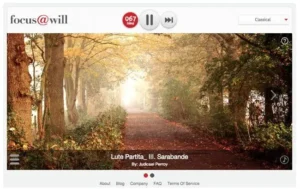
Source: Digital Trends
Focus@Will claims to improve productivity levels by up to 400%… Amazing! It does this by partnering with platinum-selling music producers and world-class neuroscientists to craft thousands of hours of personalized focus music.
Skeptical? Don’t be! Focus@Will is used by more than 2m people to increase productivity, including top professionals at Apple, Amazon, and Microsoft. It’s also been heralded by Forbes, Wired, Fast Company, and other leading publications.
The first step in your Focus@Will journey will be to take a quick quiz, that way the platform can understand you and the way your brain works. Then it will create a customized playlist that you can use to help yourself get more done in less time.
Pricing for Focus@Will starts at $69.99 a year after a 28-day free trial.
12. Spotify

Source: Spotify
Lastly, we have Spotify, the biggest music streaming platform in the world. While this app isn’t usually thought of as a distraction cancelling software, it can serve this purpose extremely well when used correctly.
Simply fire up a playlist of productivity-boosting tunes. Classical, ambient, and jazz music genres typically work well for this purpose. Then turn the volume up until the outside world fades away and you can work without interruption.
Pro tip: You must become a Spotify Premium user, which costs $10 a month. While the streamer does have a free plan, it includes commercials, which will undoubtedly distract you. A Premium membership will also allow you to download music directly to your device for offline listening and give you the ability to skip songs that don’t get you excited to do your best work.
Eliminate Distractions in 2025
You can greatly improve your personal productivity levels by eliminating common distractions. The 12 distraction cancelling software tools mentioned in this article (and listed again below for your convenience) will help keep you focused and producing your best work.
- RescueTime
- Dewo
- Freedom
- FocusMe
- KeepMeOut
- StickK
- Krisp
- Inbox Pause
- TomatoTimer
- FocusWriter
- Focus@Will
- Spotify
Looking for another tool to help you boost productivity? Give Zight (formerly CloudApp) a try for free. Our visual communication tool combines screen and webcam recording, GIF creation, and image annotation features into one, easy to use app that saves teams hours every single day.