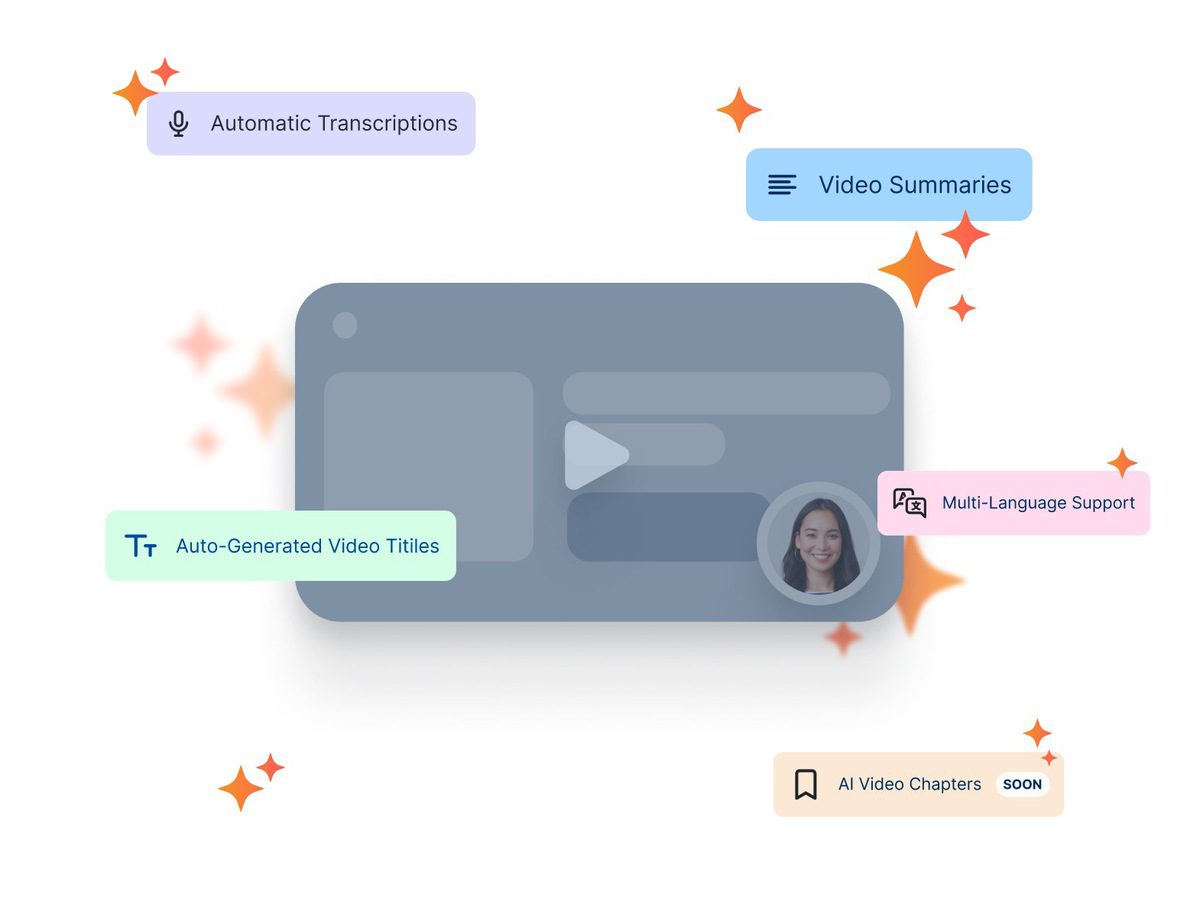Below is an interview with Zight’s Head of Product, Phin, who leads the efforts on all of Zight’s AI offerings.
Sieve: When did you realize you needed to integrate AI capabilities?
Phin: Customers can create lots of content, but it can become disorganized quickly. We provide options to rename and sort content into folders, but this requires user action, which many people don’t do.
Sharing content, like a 5-minute video, without any context can make it hard for viewers to determine its relevance. Often, you might receive a link via Slack, Teams, or Email with little information, making it the viewer’s responsibility to watch and then respond.
We realized we could potentially automate quite a bit of this to build a nicer end-user experience within Zight.
Sieve: Why did Zight choose Sieve for smart titles and summaries?
Phin: We used Sieve to automatically add titles, descriptions, and transcripts to each video recorded in Zight. This helps make videos more engaging and easier to understand. It also makes videos searchable, which means it is easier to find the information you need over time.
Time to Market
Our initial integration with Sieve took just under a day from signing up for an account to having it live in our staging environment. We could just call one endpoint and get properly formatted content for everything we were doing along with all the nice-to-haves like error handling, webhooks, monitoring, and more. This allowed us to get the closed beta in front of customers extremely quickly.
Modularity and Consolidation
More broadly, we were also thinking about our long-term AI strategy. Previously, we were using a different provider for AI transcriptions but we knew we wanted to build a lot more on top of this — with titles and descriptions being just the start. We realized that many of the other features we wanted to build like translations, automated chapters, removing filler words, tagging screenshots, dubbing video, etc. all could use some common set of models under the hood.
Sieve’s explore page was my first view into realizing how easy Sieve makes building each one of these features. The pre-built apps were a great way for us to start, but unlike other providers, Sieve made it very easy to build custom apps through their core building blocks like the transcription, visual question-answering, and the ability to deploy custom functions while only needing to think about the logic on top.
Every app comes with a nice playground you can use without writing any code. This is especially helpful for me as a product leader who may not always want to dig into code.
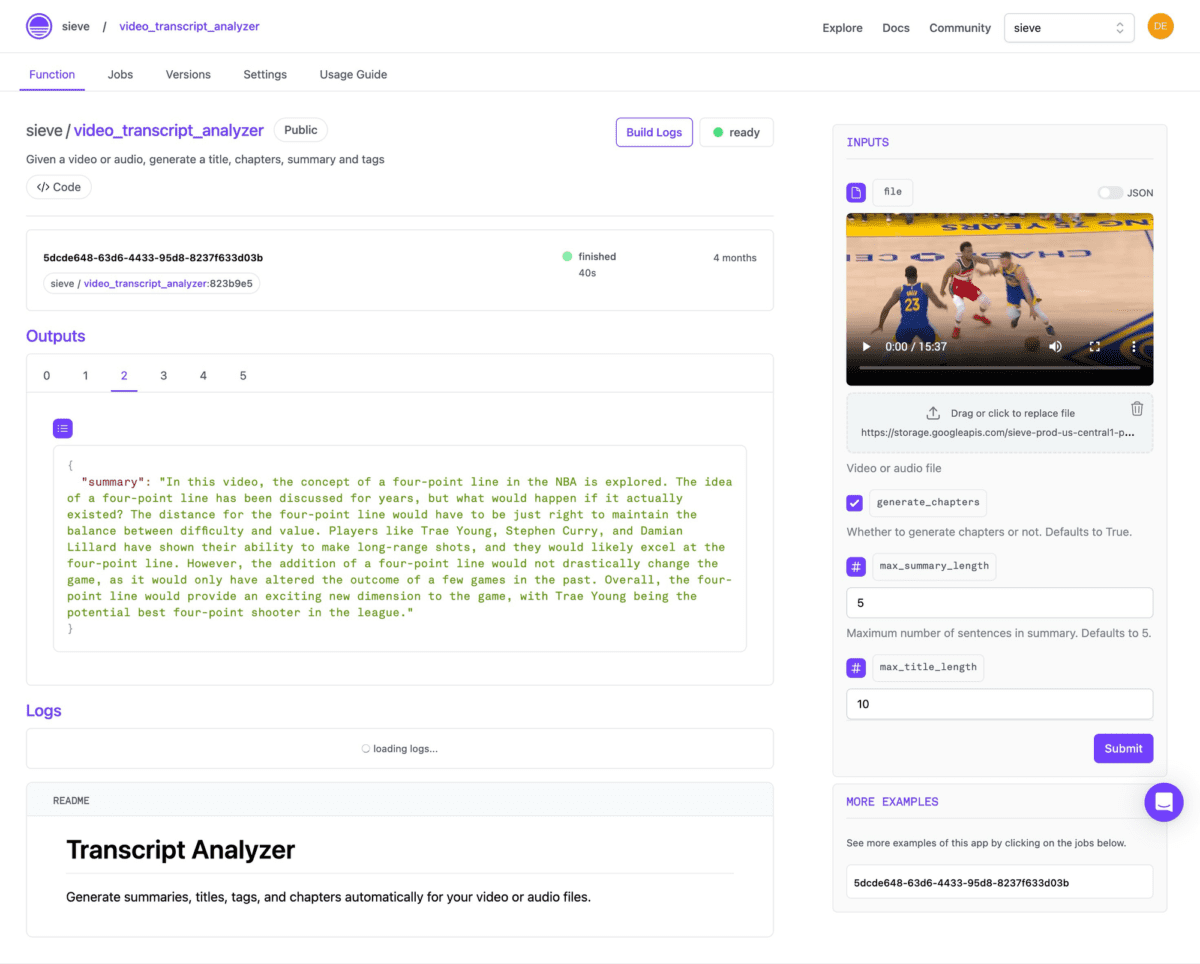
Sieve also allows our developers to deploy custom apps depending on our needs extremely quickly. This gives us a set of abstractions that we can peek at when we want to, without adding unnecessary complexity when we don’t need it.
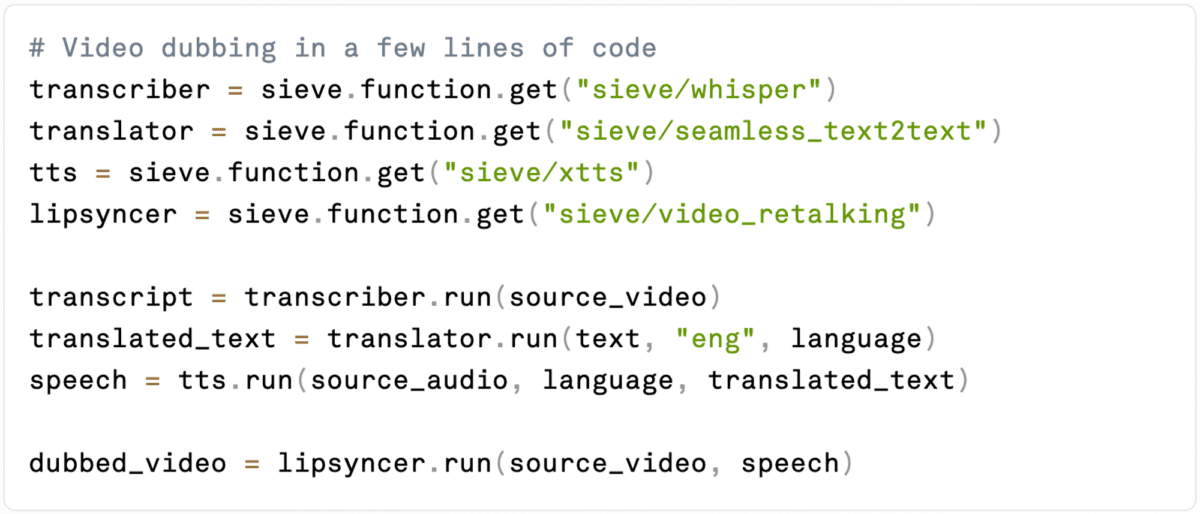
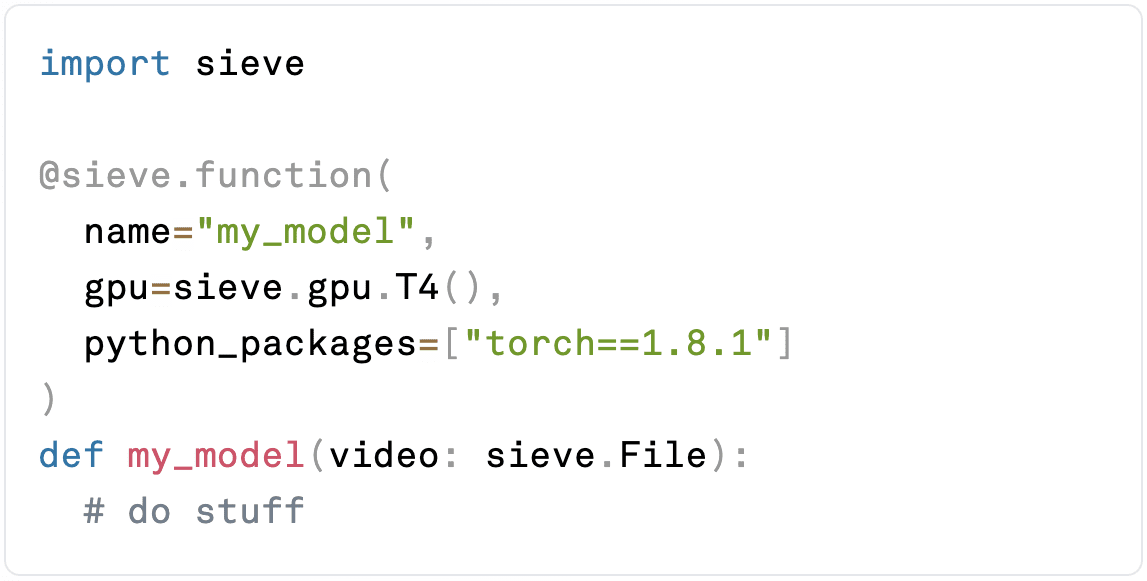
Cost
AI is known for notoriously high costs but Sieve’s platform gave us control over the tradeoffs we wanted to make on quality, cost, and speed in a few ways — unlike most other black box solutions out there.
- They support incredibly bursty workloads that let us spin up and down from 0→100→0 concurrent requests without loss in performance.
- The out-of-the-box apps let us select options to control the tradeoff between quality and speed. For example, on the transcription app we used, it was easy to test the
speed_bostanddecode_boostoptions to fit our use case. - Sieve also allows for private custom deployments of these public functions as we see fit for our use case and scale.
Sieve can do so much more
Phin: At Zight, we know the immense value of AI in our product roadmap moving forward and we love tools that can help our team solve the complex problems around it. Sieve proved to be such a useful platform, that we thought we’d share the experience on our blog. On top of what we mentioned in this post, Sieve’s platform can do so much more.
Check out other apps on their explore page or their blog to read about other AI use cases and how they’ve built an easy-to-use experience, while prioritizing performance.